HTTPX vs Requests: Which Python HTTP Client to Use?
Compare HTTPX and Requests: sync vs async, performance tips, practical code recipes, and a migration checklist for Python developers.
Dec 17, 2025
Learn how to use DuckDuckGo proxies for maximum privacy & security, including the best proxy types, setup guides, and advanced scraping techniques.
Increasing users are aware of how their data is collected and used by search engines. Many of them turn to DuckDuckGo, a search engine known for its commitment to user privacy and zero tracking policies. However, some users still need proxies for higher security.
In this guide, we’ll explore the benefits of using a DuckDuckGo proxy, the best types of proxies to use, and how to set them up for maximum privacy and scarping.
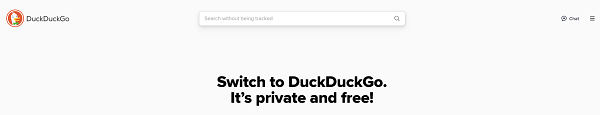
DuckDuckGo is a privacy-focused search engine that does not track user searches, unlike traditional search engines. Featuring:
Despite DuckDuckGo’s strong privacy stance, if you want a higher security level, proxies are helpful.
A DuckDuckGo proxy is an intermediary server between your device and the DuckDuckGo server. It routes traffic through a different IP address so that you can stay anonymous when using DuckDuckGo. Even if DuckDuckGo doesn’t track you, your ISP can still see your activity. Some of them can offer encryption to offer extra security.
Proxies also can help you bypass geo-restrictions. That means you can enjoy restricted content, for example, the content is not available in your region and only for specific regions.
Besides, they can prevent IP-based restrictions on DuckDuckGo searches. If you perform too many searches in a short time, DuckDuckGo may temporarily block your IP—proxies help avoid this issue by rotating IPs.
| Proxy Type | Best For | Pros | Cons |
| Free Web Proxies | Simple browsing | Free & easy to use | Slower speeds, low security |
| Residential Proxies | Maximum anonymity | Hard to detect, real user IPs | More expensive |
| Datacenter Proxies | Fast & cost-effective browsing | High speed & low cost | Easier to detect |
| Mobile Proxies | Ultimate privacy | Hardest to detect | Expensive |
A residential proxy routes your internet traffic through a real device with an ISP-assigned IP address. This makes it as if you are browsing from a genuine home internet connection, offering far higher anonymity and reliability compared to free web proxies and datacenter proxies. They are virtually undetectable.
Plus, they are cheaper than mobile while offering enough privacy for common uses and automation.
1. Open Chrome and go to Settings > Advanced > System > Open Proxy Settings.
2. Select Manual Proxy Configuration.
3. Enter the proxy IP address and port number provided by your residential proxy provider.
4. Click Save and restart Chrome to apply changes.
1. Go to Wi-Fi Settings > Network Details.
2. Select Proxy Settings and enter the residential proxy details (IP & port).
3. Save settings and restart your browser to start using the proxy with DuckDuckGo.

Python is widely used for web scraping. Below is how to set up a rotating residential proxy with Requests and BeautifulSoup

For Copy:
pip install requests beautifulsoup4
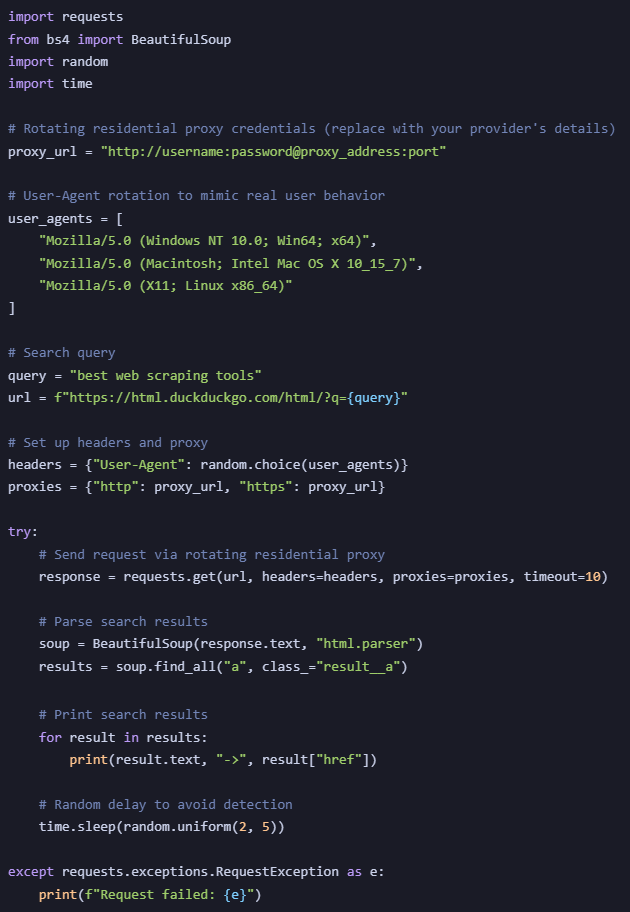
For Copy:
import requests
from bs4 import BeautifulSoup
import random
import time
# Rotating residential proxy credentials (replace with your provider's details)
proxy_url = "http://username:password@proxy_address:port"
# User-Agent rotation to mimic real user behavior
user_agents = [
"Mozilla/5.0 (Windows NT 10.0; Win64; x64)",
"Mozilla/5.0 (Macintosh; Intel Mac OS X 10_15_7)",
"Mozilla/5.0 (X11; Linux x86_64)"
]
# Search query
query = "best web scraping tools"
url = f"https://html.duckduckgo.com/html/?q={query}"
# Set up headers and proxy
headers = {"User-Agent": random.choice(user_agents)}
proxies = {"http": proxy_url, "https": proxy_url}
try:
# Send request via rotating residential proxy
response = requests.get(url, headers=headers, proxies=proxies, timeout=10)
# Parse search results
soup = BeautifulSoup(response.text, "html.parser")
results = soup.find_all("a", class_="result__a")
# Print search results
for result in results:
print(result.text, "->", result["href"])
# Random delay to avoid detection
time.sleep(random.uniform(2, 5))
except requests.exceptions.RequestException as e:
print(f"Request failed: {e}")
1. Use randomized user-agents & headers to mimic real user behavior. Command Example:
headers = {
"User-Agent": random.choice(user_agents)
}
2. Implement random delays between requests to prevent detection. Command Example:
time.sleep(random.uniform(2, 5)) # Wait between 2-5 seconds before the next request
3. Keep track of proxy response times and adjust in time if performance drops.
To maximize your privacy and efficiency while using DuckDuckGo proxies, consider the following best practices:
1. Choose a Reliable Proxy Provider: Research customer reviews and performance metrics to select a trustworthy proxy provider that offers consistent uptime and robust anonymity, such as GoProxy.
2. Rotate your IP addresses: Minimizes the chances of detection, especially if you perform numerous searches or scrape large volumes of data.
3. Monitor Connection Speeds: Regularly check and log your connection speeds. If you notice significant slowdowns, it may be time to switch proxies or providers.
4. Understand the Terms of Use: Familiarize with DuckDuckGo’s terms of service and adhere to them. Respect the request limits outlined by the search engine and avoid scraping content that may be explicitly restricted.
5. Utilize HTTPS: When configuring your proxy settings, make sure to use HTTPS for secure connections. This step protects your data during transmission and enhances privacy.
6. Keep Software Updated: Regularly update your Python libraries or any other tools you use for scraping to ensure compatibility and security.
If you value privacy but want an extra layer of protection against ISP tracking, censorship, or IP-based restrictions, using a proxy with DuckDuckGo is highly recommended. For casual users, a VPN may be sufficient, but advanced users performing large-scale queries should consider rotating residential proxies or SOCKS5 proxies for better anonymity and security.
Looking for the best DuckDuckGo proxy? Choose GoProxy to get reliable residential proxies and start browsing securely today!
< Previous
Next >
 Cancel anytime
Cancel anytime No credit card required
No credit card required