Top Pirate Bay Proxy Sites That Still Work in 2024 | Complete Access Guide
Discover top Pirate Bay proxy sites of 2024, ensuring secure, fast, and uninterrupted torrenting with essential safety tips.
Dec 23, 2024
Discover Interstellar Proxy, offering multiple web proxies, versatility, an extensive game collection, and a supportive Discord community. Explore its use via GitHub and alternative proxy servers.
With its user-friendly interface, extensive game collection, and dedicated Discord community, Interstellar Proxy is more than just a proxy service—it's a revolution in online accessibility. Whether you're a high school student looking to bypass internet censorship or a gamer wanting to access blocked websites, Interstellar Proxy has you covered.
In this article, we'll explore the key features of Interstellar Proxy, how to access it, and how to use it effectively. Additionally, we'll discuss the best proxy server alternative, GoProxy, for those seeking enhanced security and reliability.

Interstellar Proxy is a cutting-edge web proxy service designed to empower users, particularly high school students in the United States, to circumvent internet censorship and effortlessly access blocked websites while at school. Boasting a clean and sleek user interface along with user-friendly menus, Interstellar Proxy prioritizes ease of use. Its mission is to deliver the ultimate user experience to all our users, ensuring seamless and unrestricted access to online content.
One significant advantage of Interstellar is its capability to generate multiple web proxies, enhancing user security and anonymity.
Interstellar Proxy supports a multitude of web protocols, including HTTP, HTTPS, and FTP, guaranteeing compatibility with a diverse array of websites and applications.
Interstellar Proxy has an extensive collection of games. A large number of games can be found directly on the Interstellar Proxy, without additional search discovery, ensuring that you never experience a dull moment.
Interstellar Proxy fosters a vibrant and supportive community through its official Discord server, where users can connect with fellow peers, seek assistance, and engage in discussions.
Committed to user privacy and security, Interstellar Proxy undergoes regular updates to ensure optimal performance and safeguard students' anonymity while browsing the web.
When it comes to accessing Interstellar Proxy links, users have two main options: official and unofficial channels. Official channels are those directly affiliated with Interstellar Proxy, such as the official website and GitHub repository. Unofficial channels, on the other hand, are mirror sites and alternative links that may provide access to Interstellar Proxy services when the official channels are blocked or inaccessible.
The official website of Interstellar Proxy is often the most reliable source for accessing legitimate proxy services. Users can visit the website to learn more about the features and functionalities of Interstellar Proxy. Additionally, the official website may provide links to download Interstellar Proxy applications or browser extensions directly from trusted sources.
Given the nature of proxy services, it is common for specific Interstellar proxy websites to be frequently blocked. In light of this, we have identified some Interstellar network mirror sites and alternative links to access proxy services. We have verified that these links are usable and will be continuously updated.
Please note that while these mirror sites and alternative links have been verified, users should exercise caution and ensure they are accessing Interstellar Proxy services from legitimate sources to avoid security risks.
To access the Interstellar Proxy, there are two primary methods available. Firstly, users can navigate directly to one of the proxy websites. Alternatively, users can visit the Interstellar Network's official GitHub page, where they'll discover all the essential resources and files necessary to initiate the use of the proxy.
1. Navigate to the Interstellar Proxy website we provided above.
2. On the website, you'll find a text box labeled "Search with Google or enter address."
3. Enter the full URL or content of the website you intend to visit into this box.
4. Press the "Enter" key to commence the process.
5. Enjoy browsing with the Interstellar Proxy.
If you choose to access interstellar proxy via Github, please ensure that you have made the following preparations.
Download and install Git from https://git-scm.com/downloads. After installation, run git --version in the command prompt to verify installation.
Download and install Node.js from https://nodejs.org/. After installation, run node --version and npm --version in the command prompt to verify installation.
Verify that the installation directories for Git and Node.js are added to your system's PATH. You can check by running echo %PATH% in the command prompt.
in the command prompt.
Close the current command prompt window and open a new one to ensure the new PATH settings take effect.
Make sure you have a Github account.
Okay. Now you have completed the preparations. I will show you a demonstration of Windows. Run the following code at the command prompt.
git clone https://github.com/InterstellarNetwork/interstellar
cd interstellar
npm install
npm startcd interstellar
git pull --force --allow-unrelated-historiesOn the GitHub page for Interstellar, (https://github.com/UseInterstellar/Interstellar) click "Code" ( the green button), and then select "Create Codespace on main".
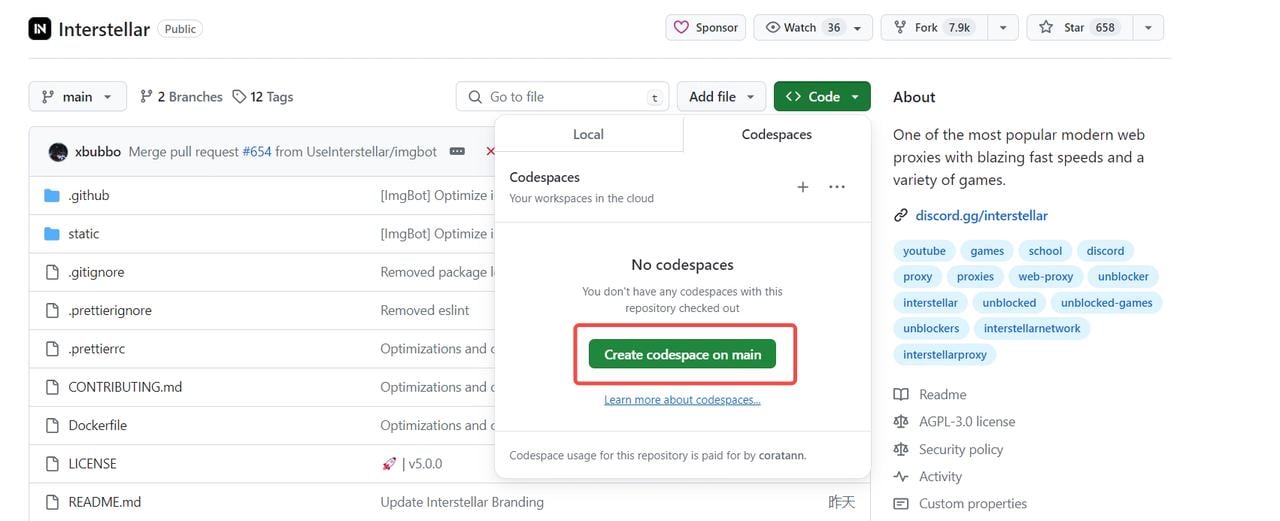
In the terminal window below, please paste and execute the following commands:
npm install
npm start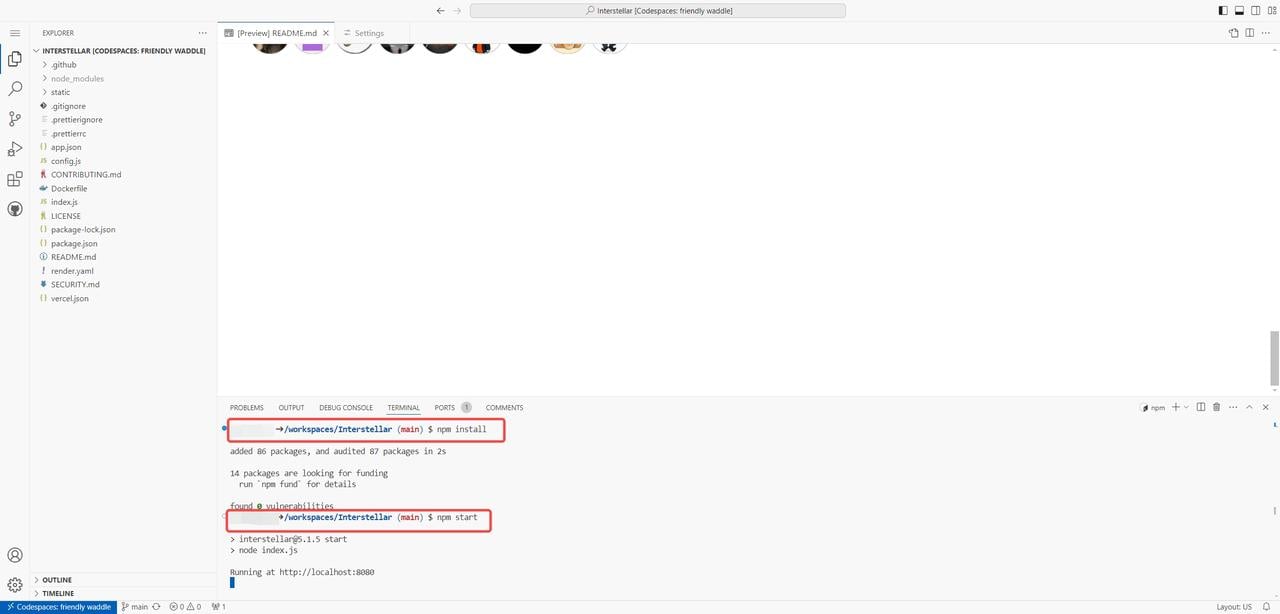
Head over to the "Ports" tab, then right-click on the "Visibility" option. From the dropdown menu, simply select "Public" to set the port visibility to public.
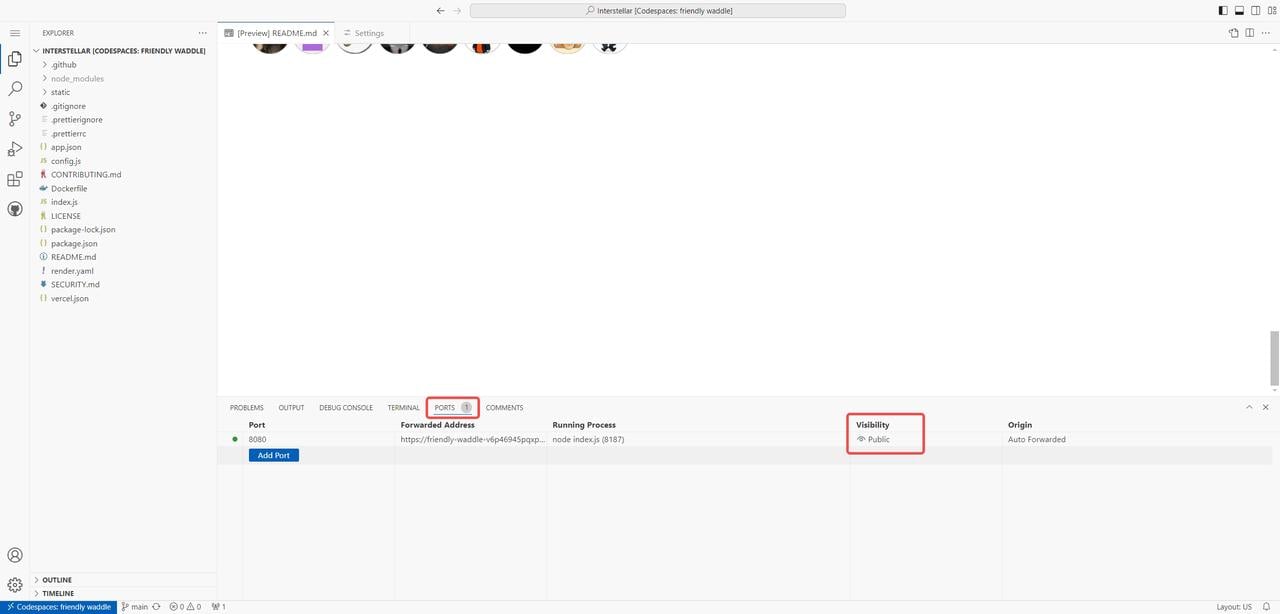
Now that you've completed the setup, you're free to use Interstellar Proxy wherever you need it. Enjoy exploring its capabilities!
As the original website is often blocked and the tutorial on GitHub can be complex, users seeking easy and reliable service should consider GoProxy.
With access to over 90 million IPs spanning more than 200 countries, GoProxy enables users to effortlessly bypass geo-restrictions, enhancing their online experience.
Discover the advantages of GoProxy with a no-risk, 7-day free trial. Experience our flexible pricing plans, starting at just $1.5 per GB, designed to cater to a variety of needs.
Interstellar Proxy offers a compelling solution for accessing a wide range of proxies with its versatile features and supportive community. However, for users seeking enhanced security and reliability, especially when accessing sensitive information, investing in a paid service like GoProxy could be a more suitable choice. With GoProxy, users can enjoy a seamless and secure browsing experience, making it the ideal solution for those with higher security needs.
While Interstellar Proxy provides a valuable service with its multiple web proxies, versatile approach, and supportive community, it may not offer the level of security and reliability needed for users accessing sensitive information. In such cases, investing in a paid service like GoProxy could provide a more secure and seamless browsing experience.
If you'd like to learn more about free proxies, feel free to check out the following articles.
For further information about our product, you can contact us directly.
< Previous
Next >
 Cancel anytime
Cancel anytime No credit card required
No credit card required