Automate Web Scraping with the Best CAPTCHA Solving Expert - CapSolver
Bypass a variety of CAPTCHA challenges with CapSolver, the most professional solver in bypassing seamless CAPTCHA challenges, making your web scraping more smoothly.
Dec 25, 2025
Hidemium empowers you to create anonymous profiles & leverage proxies for ultimate anonymity. Learn how to set up a proxy in Hidemium and take control of your online presence!
Hidemium, the cutting-edge anti-detect browser, has partnered with GoProxy, the leading global proxy provider, to offer an unmatched level of online privacy. This collaboration allows users to effortlessly manage multiple accounts, bypass detection during web scraping tasks, and automate online activities, all while ensuring complete anonymity. Enjoy the ultimate in online privacy and efficiency with Hidemium and GoProxy.
Hidemium is a browser software specifically designed to bypass browser fingerprint detection mechanisms by modifying browser fingerprints and enabling multiple simultaneous profiles. It is commonly used for tasks such as web scraping, account creation, and online marketing activities. Here's how it empowers users:
Hidemium boasts a comprehensive database of real user fingerprints, allowing you to craft and deploy undetectable profiles. IP addresses, User-Agents, cookies, and even hardware configurations are meticulously recreated, ensuring each profile operates as a truly distinct entity.
Manage a vast network of independent profiles with ease. Hidemium facilitates the creation of thousands of profiles, each equipped with its own unique digital fingerprint. Organize and manage these profiles with intuitive folders, tags, and status indicators, allowing you to effortlessly juggle multiple accounts while maintaining complete anonymity.
Say goodbye to repetitive tasks! Hidemium integrates with Playwright, a powerful automation framework. This empowers you to create automated scripts for a variety of web-based activities, including account registration, content posting, and data analysis. All without needing to write a single line of code!
Hidemium seamlessly integrates with various proxy types, including HTTP, SOCKS4, SOCKS5, and SSH. This provides unparalleled flexibility in masking your real IP address, further enhancing the anonymity and untraceability of each profile. Consider pairing Hidemium with GoProxy, a trusted provider offering over 90 million IPs across 200+ countries, to create an impenetrable shield of anonymity.
Hidemium now offer both V2 and V4 versions. We recommend downloading the latest V4 version. Please note that V4 is currently available only for Windows.
If you're a Mac user, please use V2. Additionally, accounts for V2 and V4 are not interchangeable, so you'll need to register a new account for each version.
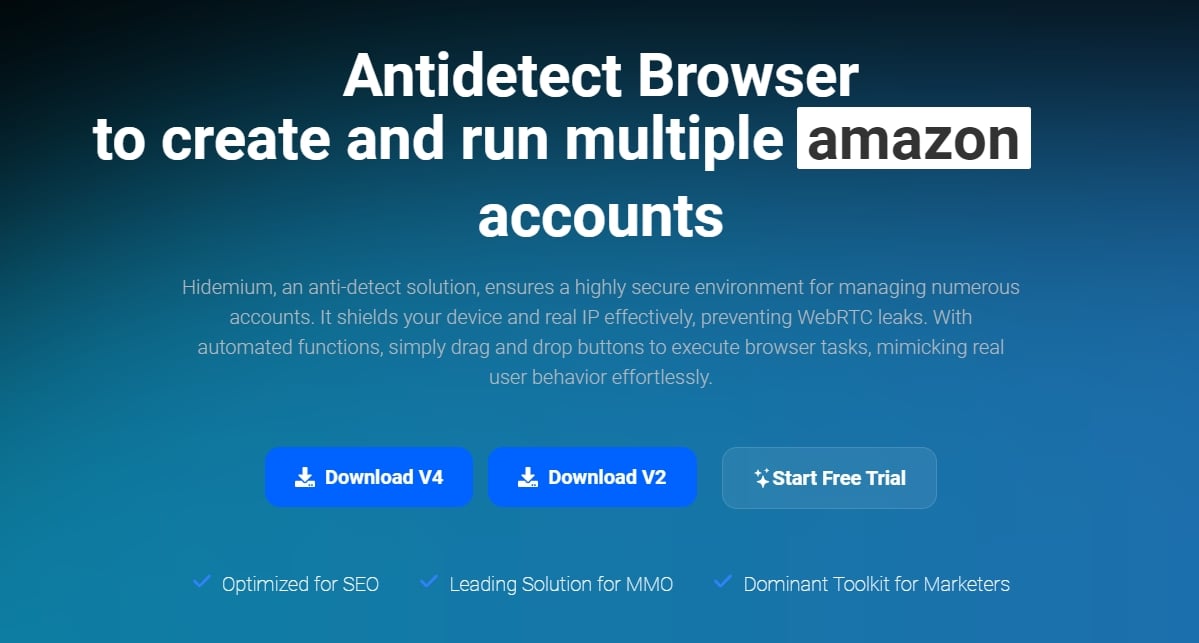
Hidemium supports bulk importing of proxies from a file, making it convenient to add multiple proxies to new profiles simultaneously. To configure a proxy in Hidemium, follow these steps:
Before diving into Hidemium's proxy setup, you'll need to choose a proxy provider. Here are your options:
GoProxy, renowned for its reliability and user-friendliness, offers an extensive selection of Residential Proxies sourced from top-tier providers such as AT&T, Verizon, and Comcast. Supporting both HTTP(s) and SOCKS5 protocols, GoProxy ensures experience lightning-fast < 0.6s response times and a remarkable 99.96% success rate. Sign up for a 7-day free trial or start a plan from $1.5/GB.
Follow the instructions to activate a trial. You'll typically receive credentials including:
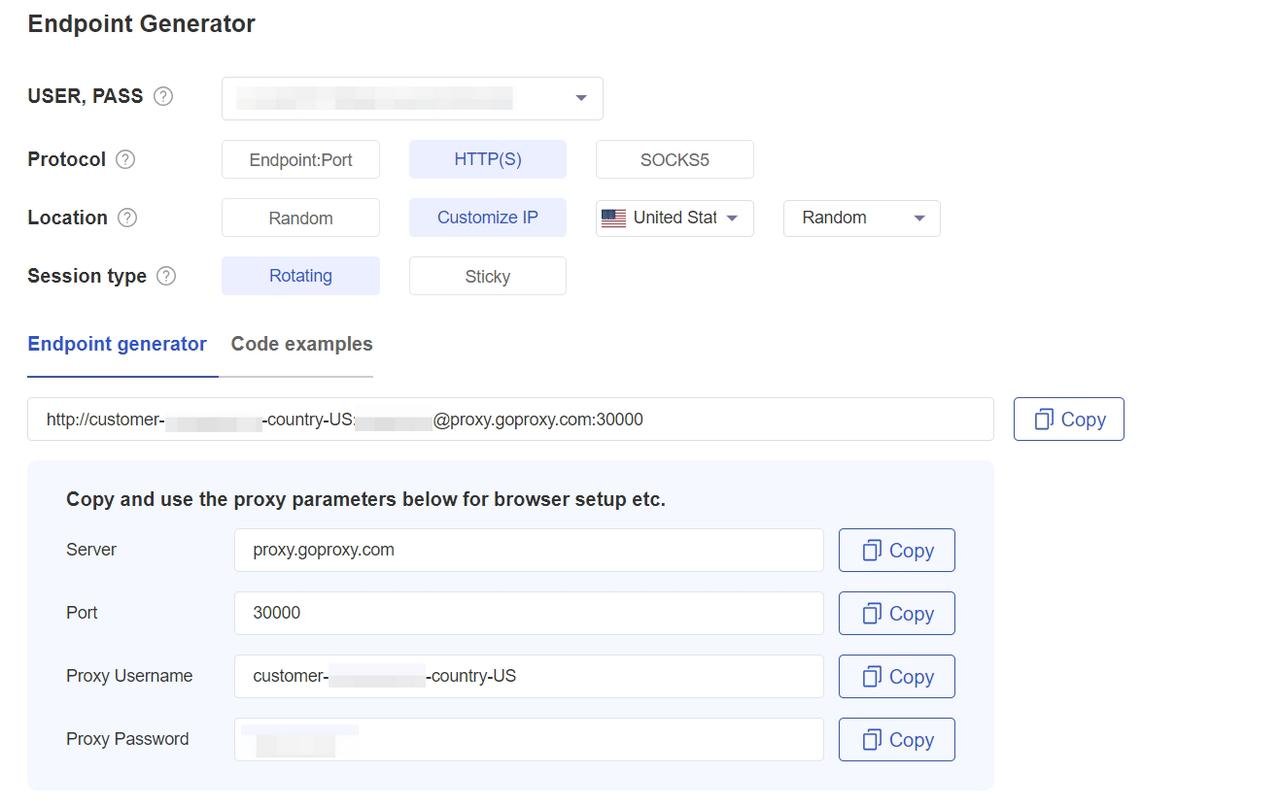
Open Hidemium and select "Add Profile" to create a new browser profile that will use the proxy.
Click on "Proxy" within the profile creation window.
Select the appropriate proxy type (HTTP, SOCKS4, SOCKS5, or SSH) based on your provider's instructions.
Enter the obtained: IP Address, Port Number, Username, Password.
Depending on the type of proxies, the IP address and port are different. See details in the following table.
| Proxy | Proxy Type | IP Address | Port |
|---|---|---|---|
| Residential Proxy | HTTP or SOCKS5 | proxy.goproxy.com | 30000 |
| Static Residential Proxy | HTTP or SOCKS5 | a specific IP address (e.g, 1.2.3.4) | 62000 |
| Datacenter Proxy | HTTP or SOCKS5 | a specific IP address (e.g, 1.2.3.4) | 62000 |
Click the "Check Proxy" button to confirm a successful connection with the proxy server. Alternatively, enable "Check proxy before start profile" for automatic verification.
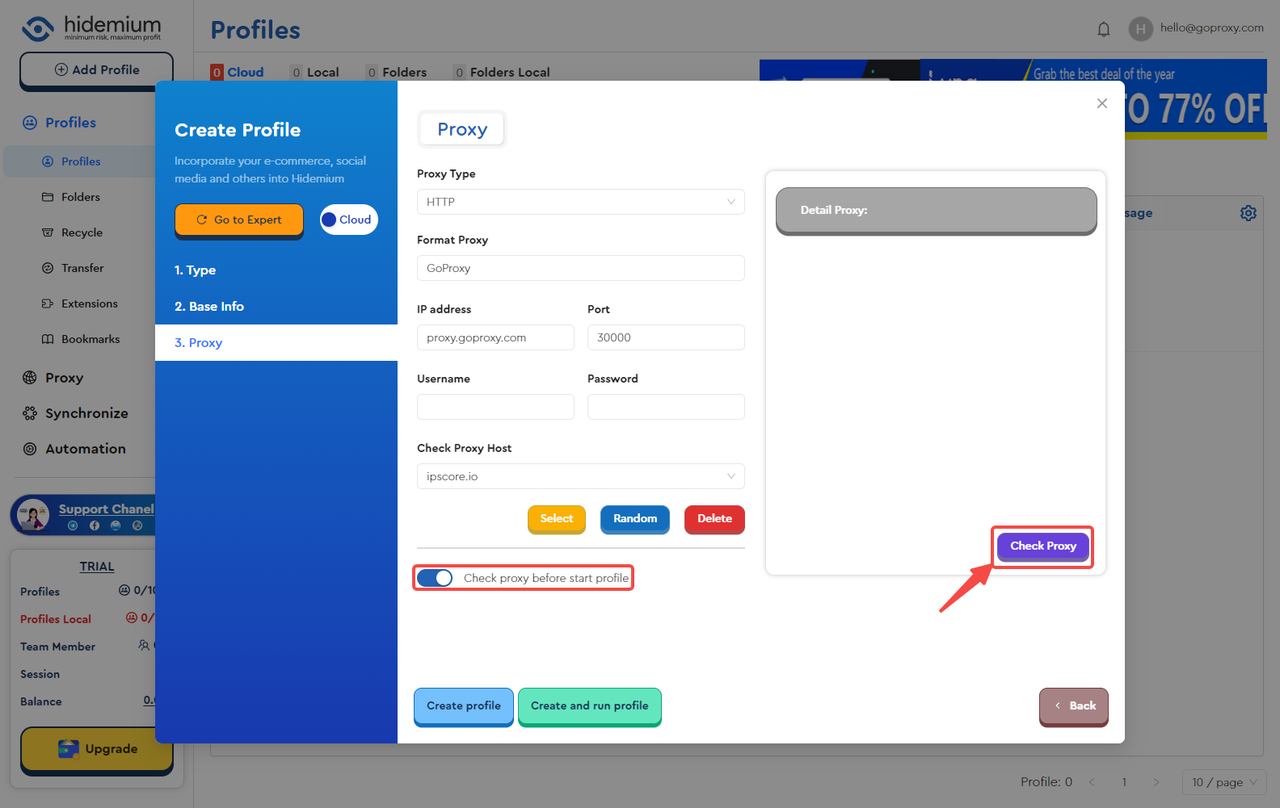
Once the proxy check is successful, click "Create profile" or "Create and run profile" to apply the proxy configuration to your new browser profile.
By following these steps, your newly created Hidemium profile will utilize the chosen proxy, masking your real IP address and enhancing your online privacy.
Hidemium caters to every need. Start with a Free Plan to experience the power of anti-detect browsing firsthand.
| Plans | FREE PLAN | MINI PLAN | PRO PLAN | EXPERT PLAN | BUSINESS PLAN | UNLIMITED |
|---|---|---|---|---|---|---|
| Number of profiles | 5 | 100 | 1000 | 5000 | 15000 | Unlimited |
| Session | 1 | 1 | 5 | 10 | 20 | 20 |
| 1 month | $0 | $25 | $49 | $129 | $299 | $599 |
| 3 month | $0 | $52 | $139 | $289 | $799 | $1,252 |
| 1 year | $0 | $299 | $439 | $999 | $2,700 | $4,000 |
Hidemium provides you with the ultimate toolkit for online anonymity. Create undetectable browser profiles, manage them effortlessly, automate tasks seamlessly, and leverage robust proxies for an impenetrable shield. Download Hidemium and take control of your digital footprint today!
< Previous
Next >
 Cancel anytime
Cancel anytime No credit card required
No credit card required