Web Scraping with Pydoll and GoProxy
Complete guide to web scraping with Pydoll—install, write your first scraper, bypass Cloudflare, rotate with GoProxy, and scale.
Jul 7, 2025
Discover how to enhance your digital privacy with Kameleo's anti-detect browser. Learn step-by-step proxy setup, explore pricing options, and unlock the power of unlimited virtual identities.
Imagine navigating the internet with the power of invisibility. That's what Kameleo offers - a cutting-edge anti-detect browser that's revolutionizing online anonymity. Whether you're an affiliate marketer aiming to boost profits, an e-commerce owner protecting your digital assets, or a web scraper battling bot detection, Kameleo is your secret weapon. This article unveils how Kameleo, paired with robust proxy services like GoProxy, can create an impenetrable shield for your online activities. Discover the art of digital disguise, where unlimited virtual identities, automated tasks, and unrestricted global access become your new reality.
Kameleo is a user-friendly anti-detect browser platform that empowers users to effortlessly create and manage multiple virtual browser profiles with unique fingerprints, effectively evading detection by anti-bot systems. It offers the flexibility of unlimited local virtual profiles with customizable settings, such as timezone, geolocation, language, and IP address. This powerful tool not only ensures privacy but also enables seamless execution of automated tasks without being detected.
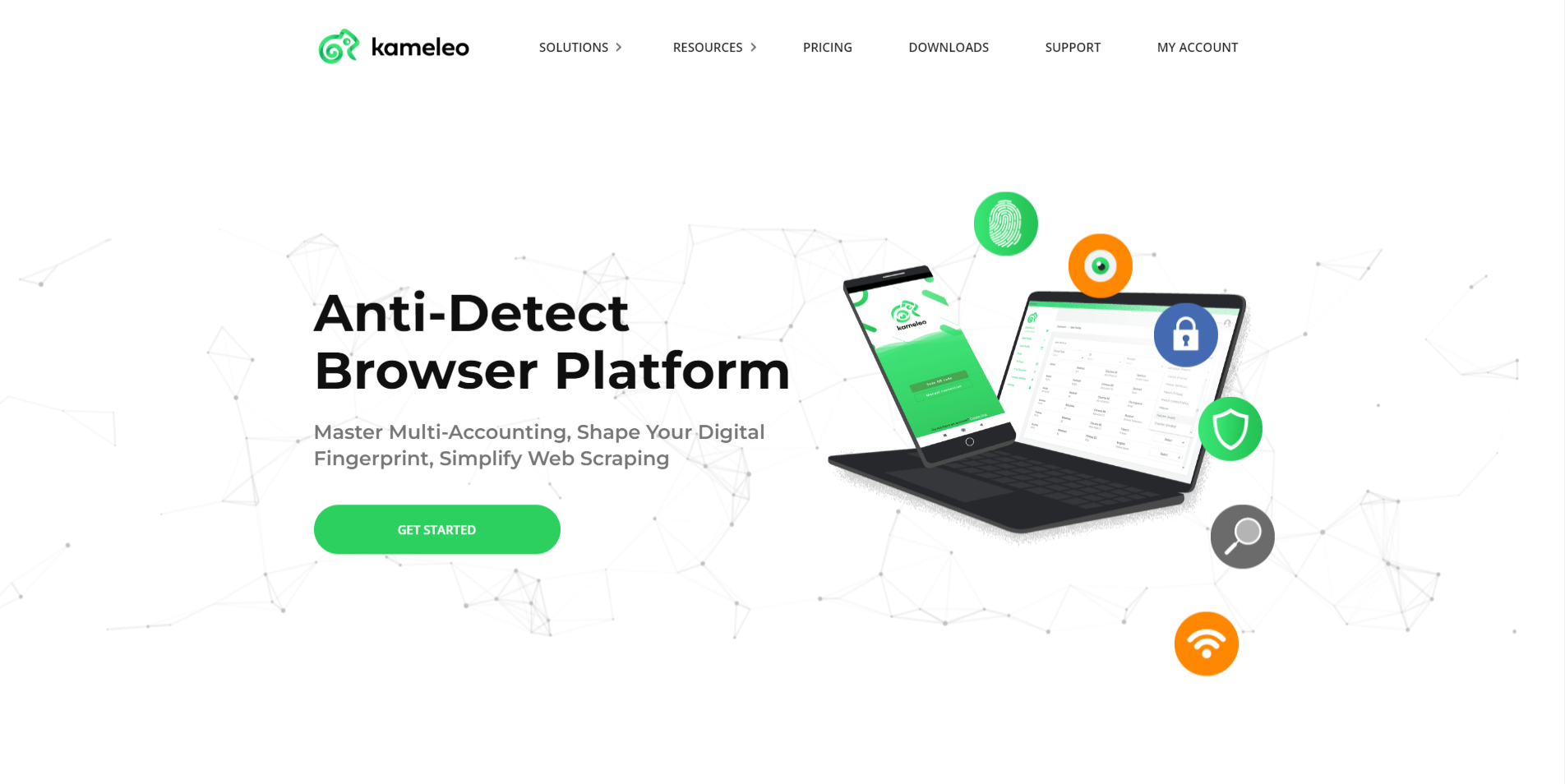
Craft unlimited virtual browser profiles, each with a distinct fingerprint. Customize time zone, geolocation, language, IP address, and more. Websites won't be able to connect your activities across profiles, ensuring complete online separation.
Outsmart bot detection with Kameleo's vast library of natural-looking browser configurations. Spoof fingerprints seamlessly by modifying WebRTC, WebGL, Canvas, Navigator properties, screen resolution, and an extensive list of parameters.
Take control on the go! The Kameleo mobile app for Android lets you create and manage Android and iOS profiles directly from your device. Alternatively, emulate these profiles from your PC for even greater flexibility.
Kameleo provides a Local API for programmatically creating, managing, and automating virtual browser profiles. It offers official client libraries and code examples for Node.js, Python, .NET Core, and TypeScript to integrate with the Local API.
The platform integrates seamlessly with popular web automation frameworks like Selenium, Puppeteer, and Playwright, making it ideal for web scraping and automated browsing tasks.
Affiliate Marketers: Enhance your reputation with affiliate programs and boost your income. Kameleo is a powerful profile management and affiliate marketing tool that allows you to effortlessly create and manage multiple profiles simultaneously.
E-commerce Businesses: Safeguard your online store’s accounts from suspension or bans. Maintain a thriving online business and save time by automating tasks with Kameleo.
Web Scrapers: Frustrated with bot detection systems? Use Kameleo to optimize your data collection process and increase productivity.
Websites can track other information about your connection, mainly your IP address, in addition to browser and device fingerprinting. Proxies serve as a critical intermediary between your device and target websites, significantly reducing the effectiveness of these tracking mechanisms. Choosing a high-quality proxy is of great significance for users to enhance their online experience. Here, we highly recommend you GoProxy——Premium Web Proxy Server!
By integrating GoProxy into your Kameleo setup, you can dynamically alter your browser session's digital fingerprint and IP addresses. This powerful combination allows you to maintain multiple unique profiles across a wide range of websites, all managed from a single, intuitive software interface. Modern websites employ sophisticated tracking methods, capturing not only browser and device fingerprints but also various connection details, with IP addresses being a primary identifier. When properly configured, proxies can effectively mask your connection and the associated data, offering several key advantages:
● Enhanced Anonymity: GoProxy conceals your actual IP address, safeguarding your digital identity from prying eyes with 90M+ real residential lPs from 200+ locations.
● Efficient Profile Management: Leverage proxies to seamlessly manage and switch between different IP addresses for your Kameleo browser profiles. GoProxy offers effortlessly switch between auto-rotation and sticky sessions based on your project's requirements.
● Global Content Access: GoProxy's network covers over 200 global locations, allowing you to choose proxies from specific countries, states, or even cities. Utilize proxy servers in various geographical locations to circumvent regional restrictions, opening up a world of previously inaccessible content.
Embark on Your Digital Privacy Journey! Take the first step towards a more secure and versatile online presence. Explore the comprehensive proxy solutions offered by GoProxy and begin your journey towards digital empowerment. Visit GoProxy to discover how you can revolutionize your online activities with the perfect proxy-Kameleo combination.
Additionally, the mobile app with profile creation and operation functionalities is only available on mid-tier plans and above. Kameleo software is currently compatible with Windows 10/11 and Windows Server 2016/2019 or newer versions (all 64-bit).
Tip: Each Kameleo license is restricted to a single computer.
Ready to proceed? Here's a step-by-step guide:
Option1: Download the Kameleo Installer (Windows)
Go to the official Kameleo downloads page: Downloads - Kameleo, enter the "Downloads" section, and click the "GET WINDOWS VERSION" button. Once the download is finished, follow the on-screen instructions to complete the Kameleo installation.
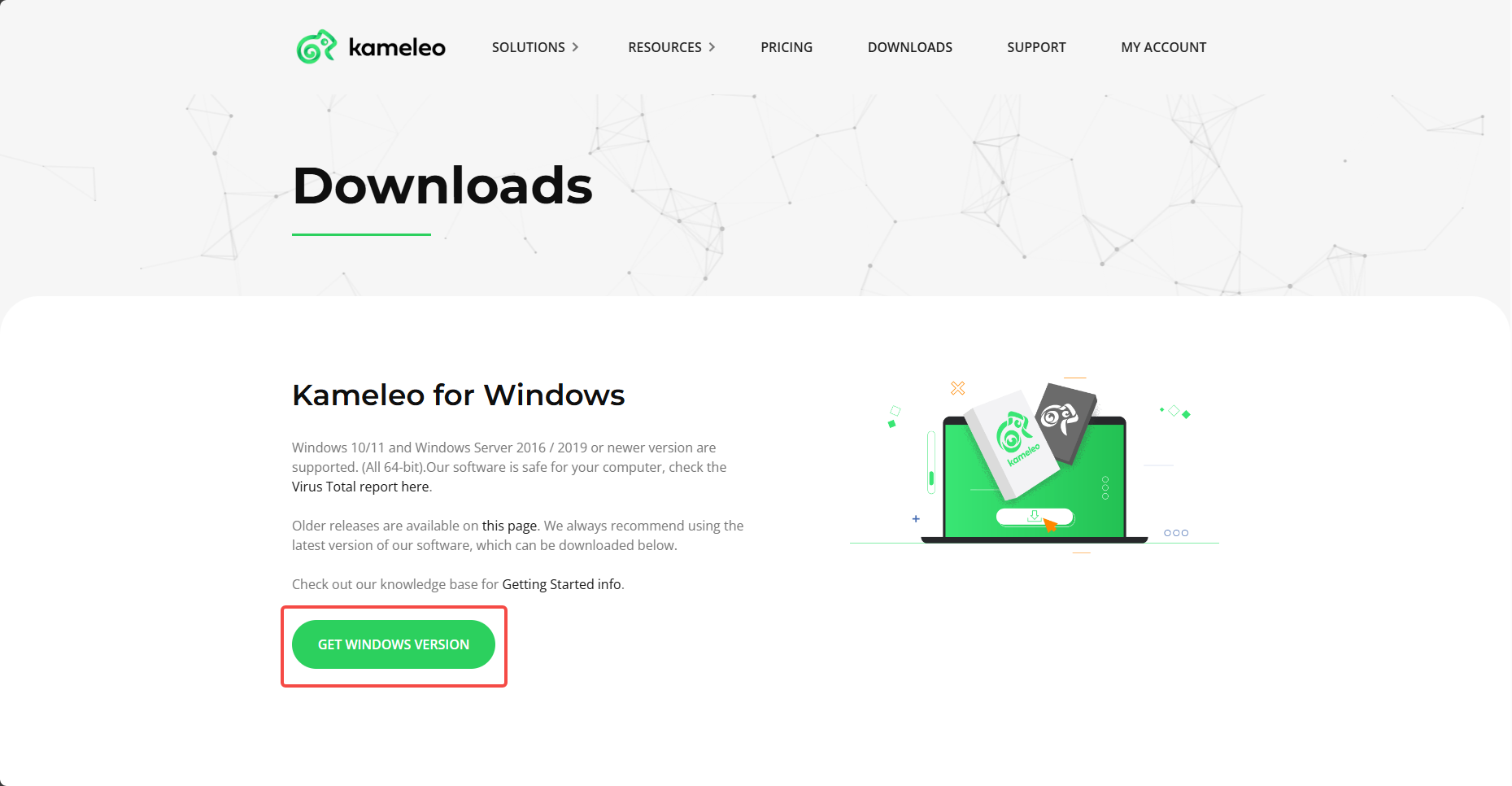
Option 2: Download Kameleo Mobile App
If you wish to use Kameleo on your Android device, you have two options:
● Google Play Store: Search for "Kameleo Mobile Browser" on the Google Play Store and download the app directly.
● Kameleo Downloads Page: Alternatively, return to the Kameleo downloads page and click the "Download (Google Play)" link under the "Download Kameleo Mobile" section. This will redirect you to the app's page on the Play Store.
Tip: If you already have one, just skip this step.
Go to homepage, click "MY ACCOUNT" button on the top-right corner. Under the "Login' section, click "Create One" and enter all the information required to sign up.
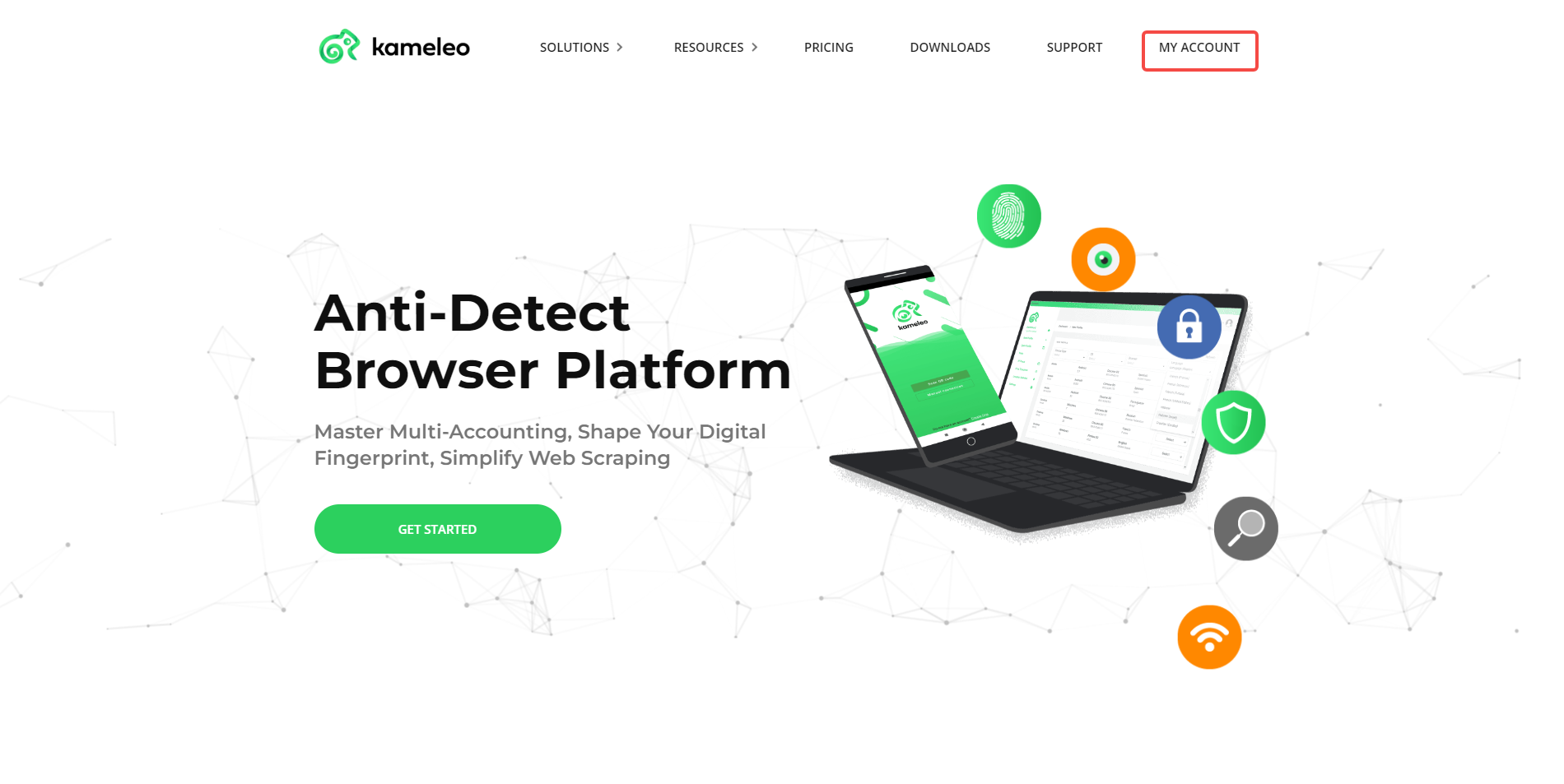
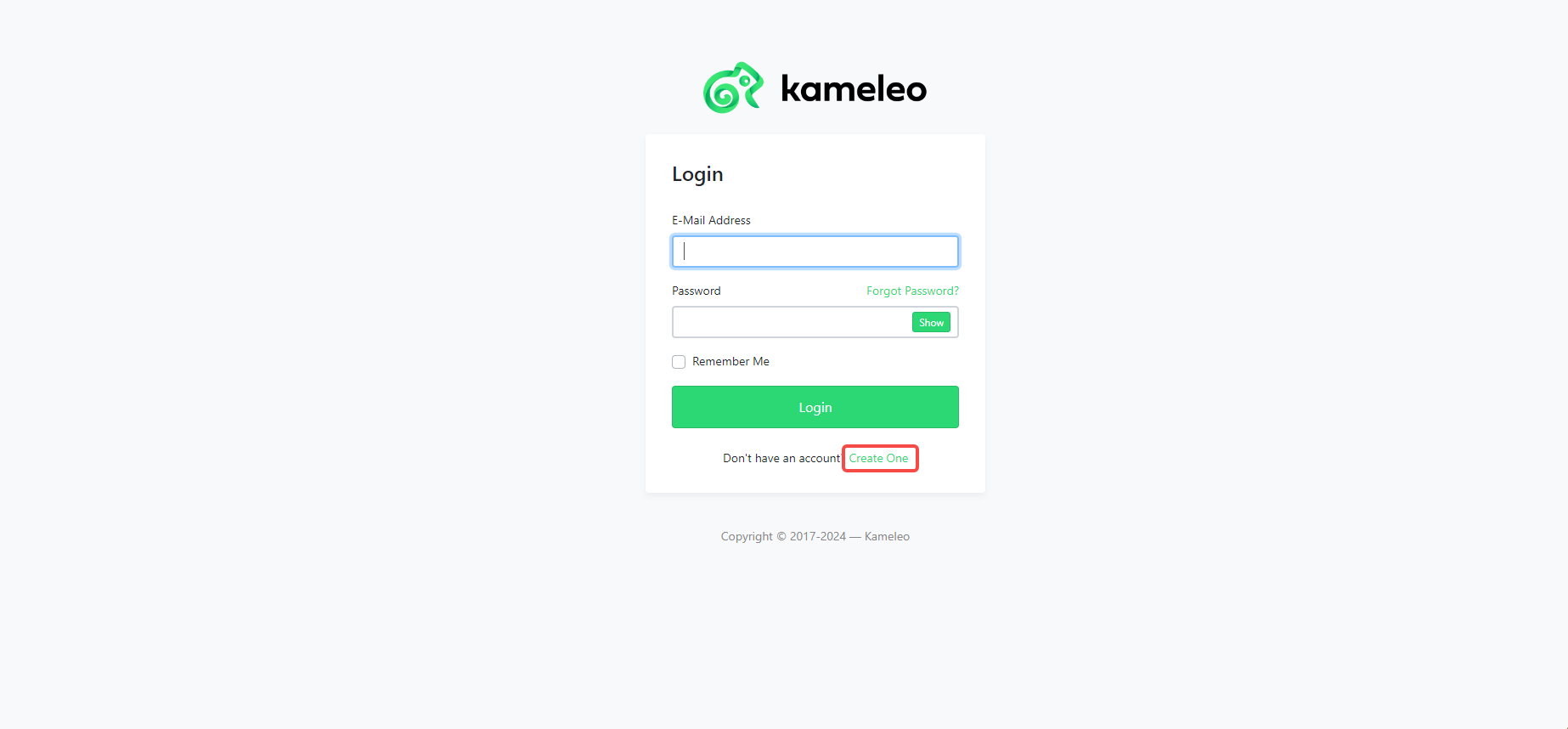
By Following these steps, you'll have Kameleo up and running on your Windows computer or Android device. Tip: Remember to activate your paid subscription to unlock all of Kameleo's features.
● Open the Kameleo desktop application and log in with your credentials.
● Click the "New Profile" button.
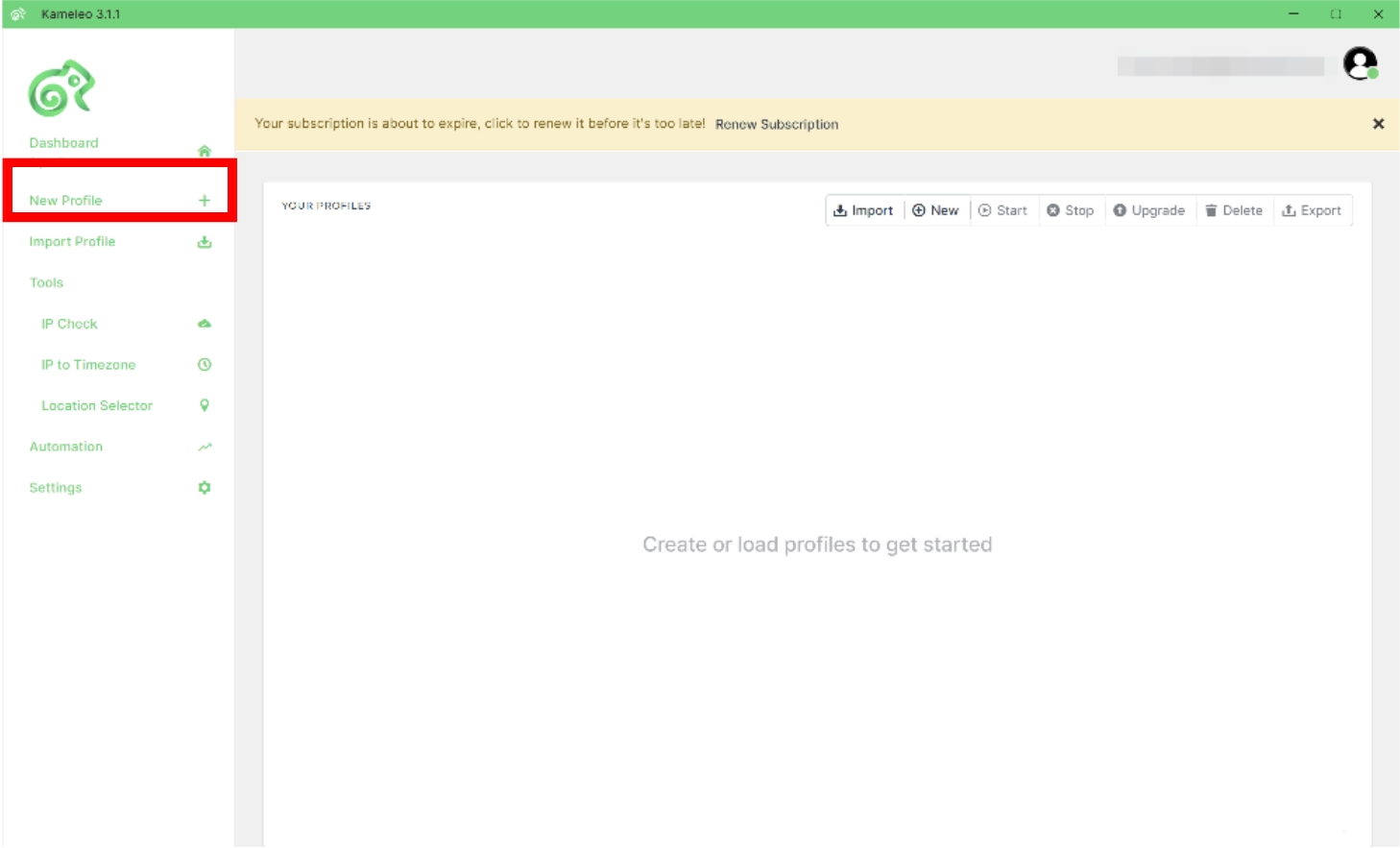
● You can filter available options based on your needs using the provided criteria:
○ Device Type (desktop or mobile)
○ Operating System (Windows, macOS, etc.)
○ Browser (Chrome, Firefox, etc.)
○ Language
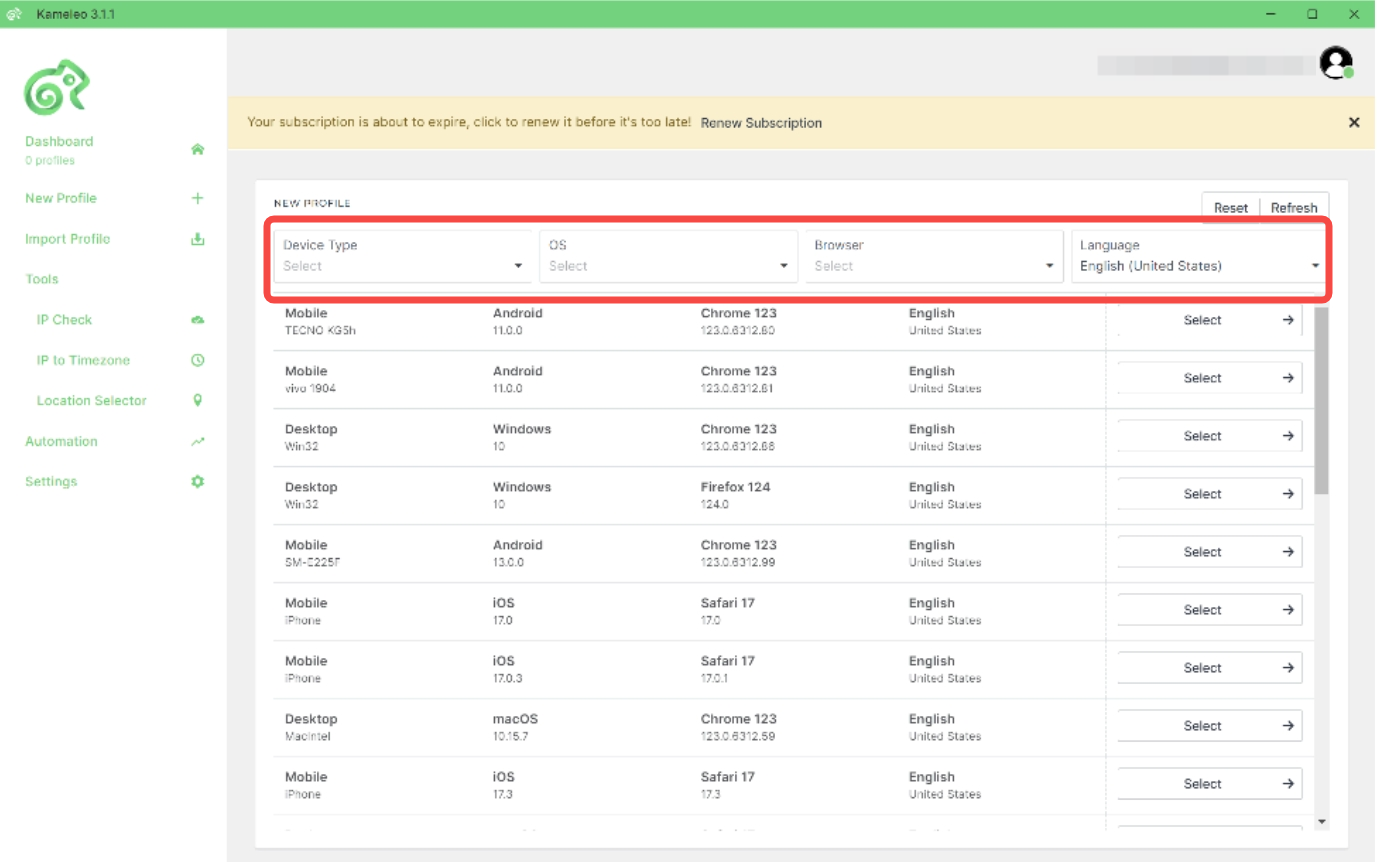
● Go to the "Connection" tab and enter your proxy settings. Select the type of proxy you'll be using: HTTP, SOCKS5, or SSH.
● Enter your proxy credentials you get from GoProxy into the corresponding blank. Include:
○ IP address
○ Port number
○ Username and password (optional, only if required by your proxy)
○ Leave username and password fields blank if not applicable.
The format for entering these details usually looks like protocoltype://IP:Port:username:password.
For example, a SOCKS5 proxy might look like socks5://proxy.goproxy.com:30000:customer-123456:123456.
If you don't know how to get your credentials, please visit How to use GoProxy.
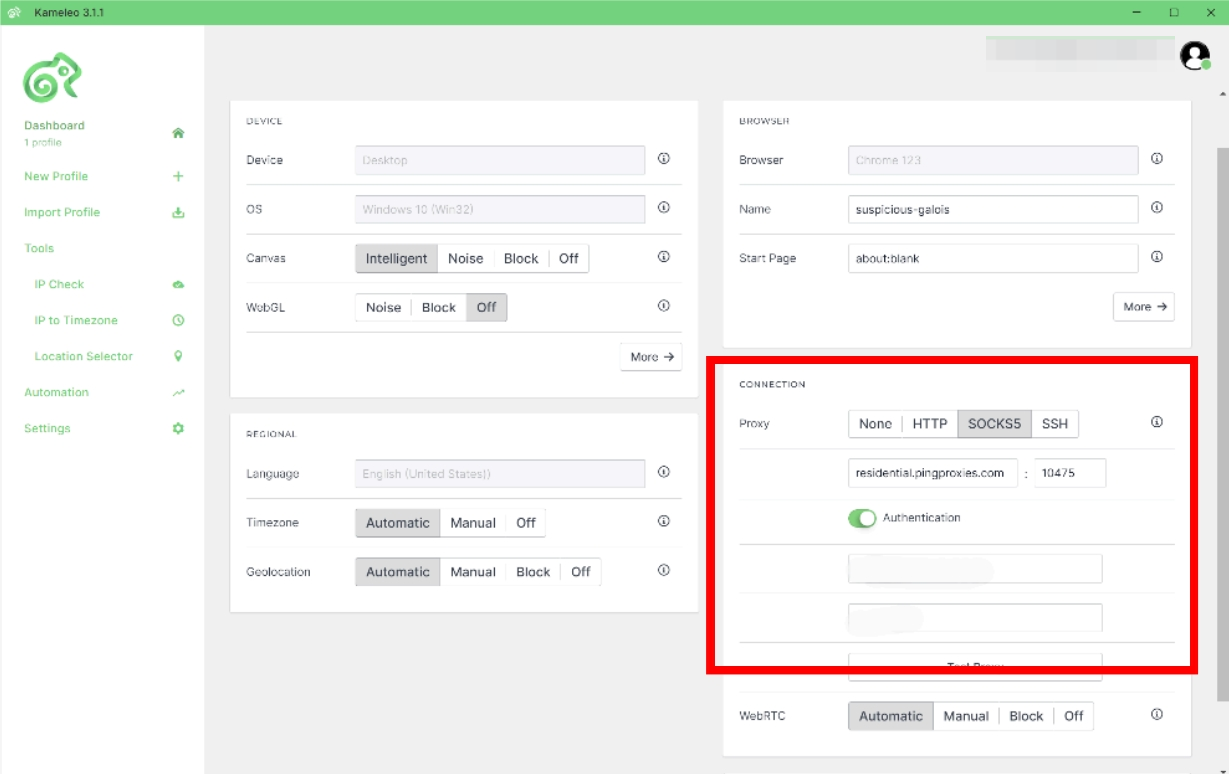
● Before saving your profile, ensure your proxy is functioning correctly. Click the "Test Proxy" button to verify its connection.
Tip: If the proxy test is successful, remember to save your newly created profile with the configured proxy settings.
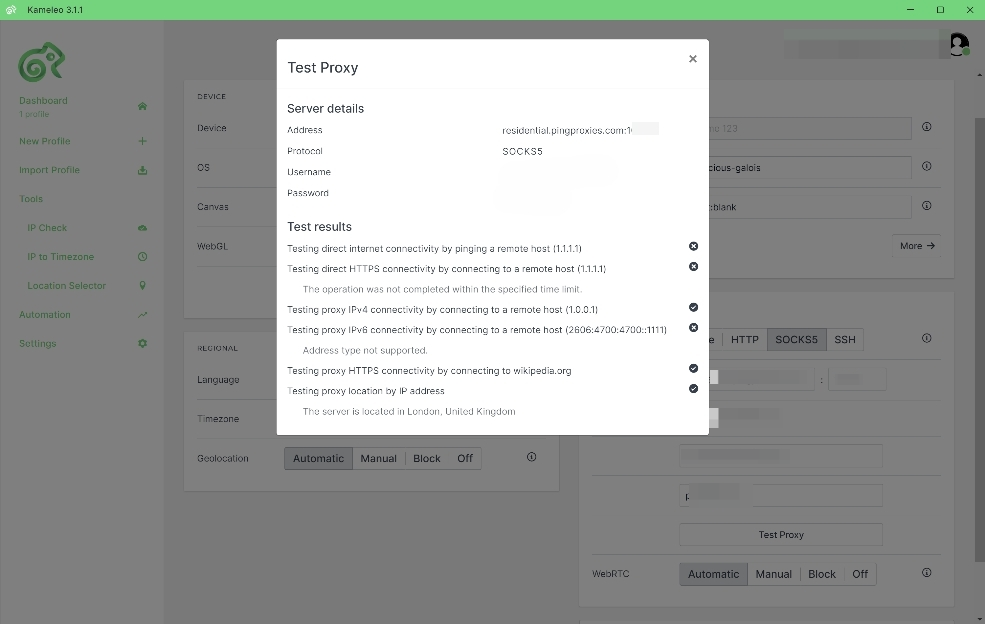
● Then return to the profile selection section. Click "Start" to launch the browser associated with this profile. This browser will run in a sandbox environment, isolated from your main system.
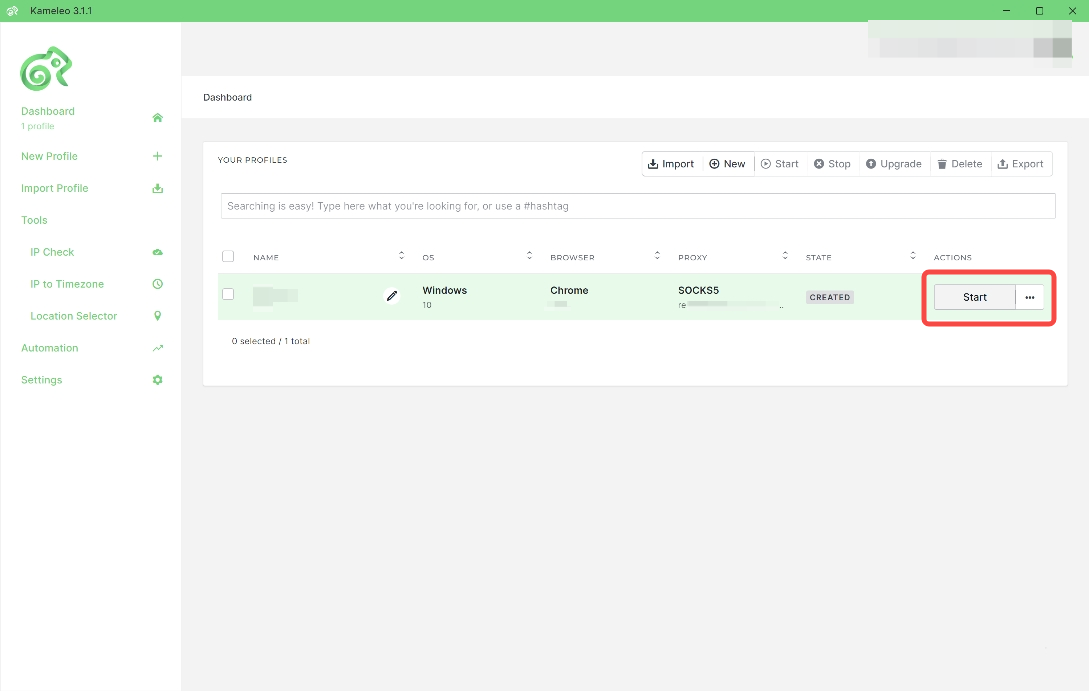
Congratulations! You've now created a new browser profile with a unique fingerprint and configured proxy access within Kameleo. You can launch this profile directly from the application or automate its operation using tools like Selenium, Puppeteer, or Playwright through the Kameleo Local API.
Kameleo offers three versatile subscription plans: Basic, Advanced, and Automation. Each plan is available with monthly or semi-annual billing options, catering to various user budgets and usage requirements.
Basic:
● €59 / user / month
● €299 / user / 6 month
Advanced:
● €89 / user / month
● €449 / user / 6 month
Automation:
● €199 / user / month
● €999 / user / 6 month
To help you choose the most suitable plan, we've provided a detailed feature comparison table:
| Plan | Basic | Advanced | Automation |
| Browser fingerprint protection | √ |
√ | √ |
| Chrome, Firefox, Safari, Edge support | √ | √ | √ |
| Unlimited profiles | √ | √ | √ |
| Easy profile management | √ | √ | √ |
| HTTP(S) and SOCKS5 proxy connections | √ | √ | √ |
| Help Center & Ticket Support | √ | √ | √ |
| Cookie Import & Export | √ | √ | |
| Mobile device browser fingerprinting | √ | √ | |
| Android and iOS profiles | √ | √ | |
| Local API for Browser Automation | √ | ||
| Selenium /Puppeteer/Playwright Framework Support | √ |
Whether you're an individual user or a corporate client, Kameleo has the perfect solution for you. From basic browser fingerprint protection to advanced automation features, our tiered pricing strategy ensures you only pay for the functionalities you need. Opting for semi-annual billing offers even greater savings, helping you protect your privacy while being cost-effective. Choose the Kameleo plan that suits you best and embark on a secure, efficient online experience today!
Kameleo stands as a game-changer in the world of online privacy and identity management. Its powerful combination of advanced browser fingerprinting, seamless proxy integration, and user-friendly interface makes it an indispensable tool for anyone seeking to maintain anonymity and efficiency online. With flexible pricing options, Kameleo democratizes access to sophisticated online identity management. As the digital landscape evolves, Kameleo equips you with the tools to stay one step ahead, ensuring your online presence remains secure, versatile, and undetectable.
< Previous
Next >
 Cancel anytime
Cancel anytime No credit card required
No credit card required