Web Crawling vs Scraping: Differences & Proxy Tips
Explore how web crawling and web scraping differ, and learn proxy best practices for reliable, large-scale data collection.
Apr 22, 2025
Discover what a residential proxy is and how to use it effectively. Learn about rotating and static proxies, their key features, and step-by-step instructions on setting up GoProxy.
A residential proxy is a type of proxy server that uses an IP address associated with a real residential location. It allows you to specify a certain location (such as a country, city, or mobile carrier) and browse the internet as if you were a user in that location.
When you connect to the internet through a residential proxy, your traffic appears to be coming from a real person's home or apartment rather than from a data center or commercial IP address. This can be useful for various purposes, such as:
There are two main types of residential proxies:
Rotating residential proxies automatically change your IP address after a specified period or with each request, enhancing anonymity and preventing websites from tracking your activity.
Rotating residential proxies offer two session types: Rotating and Sticky. The default session type in the Proxy Generator function of Residential Proxies is Rotating. Upon completing your order and payment for Residential Proxies, you can configure the following parameters: Location, Session Type, Protocol, and Number of Proxies.
A static proxy acts as an intermediary server, routing your internet traffic through its unique, unchanging IP address. Unlike dynamic connections where your device directly connects to websites, a static proxy maintains the same IP address, regardless of how long you use it. This stability makes static residential proxies particularly useful for tasks requiring a consistent online presence.
Go Rotating! Constantly changing IP addresses makes you virtually untraceable. Think of it, like switching burner phones to every message – websites can't keep up! Ideal for:
Go Static! Maintain a consistent IP address to appear like a local user. Imagine having a fake passport for a specific country – perfect for:
Here's a table to compare the key features:
| Feature | Rotating Residential Proxy | Static Residential Proxy |
|---|---|---|
| IP Rotation | Frequent, changes with each request or session | Consistent, single IP for all connections |
| Speed & Stability | Potentially slower due to frequent IP changes | Faster and more stable due to dedicated servers |
| Anonymity | Higher level, mimics real user traffic | Moderate, masks your real IP but can be tracked |
| Best Uses | Web scraping, anonymous browsing, avoiding CAPTCHAs | Managing social media, accessing geo-restricted content |
Ready to unlock the benefits of residential proxies? This guide will walk you through using GoProxy for a seamless experience.
Head over to the GoProxy website. Click on "Login" in the top right corner.
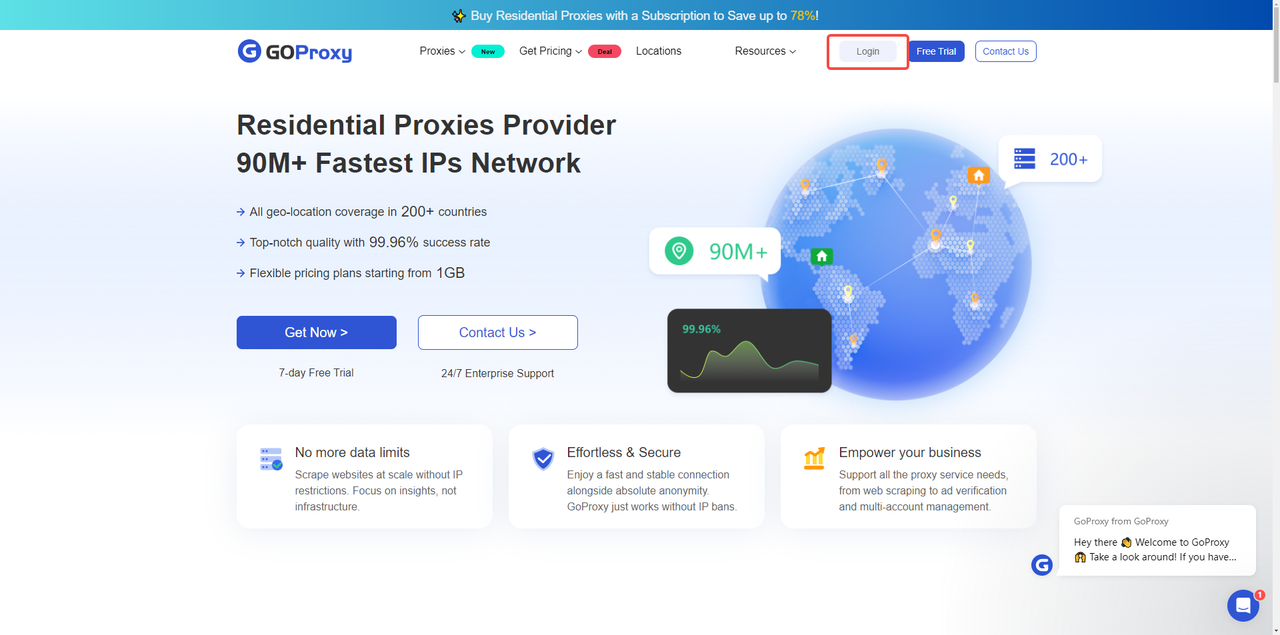
Simply click "Creat Account", and then you have 2 ways to sign up.
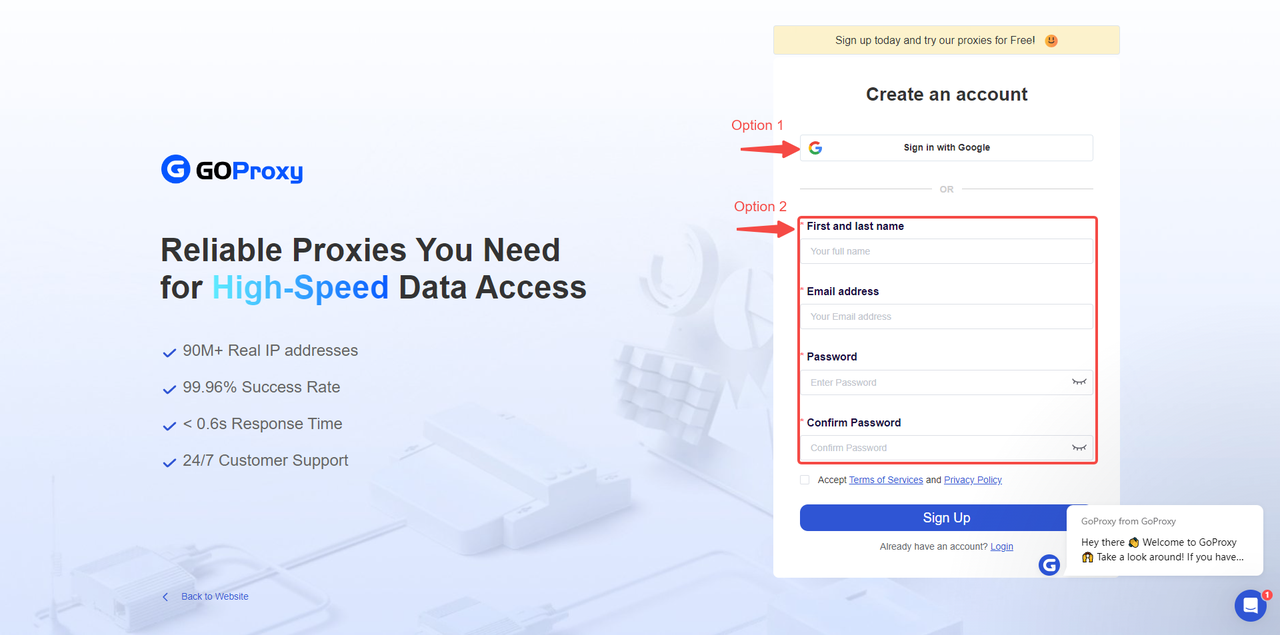
Upon successful login, you'll see a free trial offer. Here are your options:
Click "Apply for Free Trial" to experience GoProxy's residential proxies for 7 days.
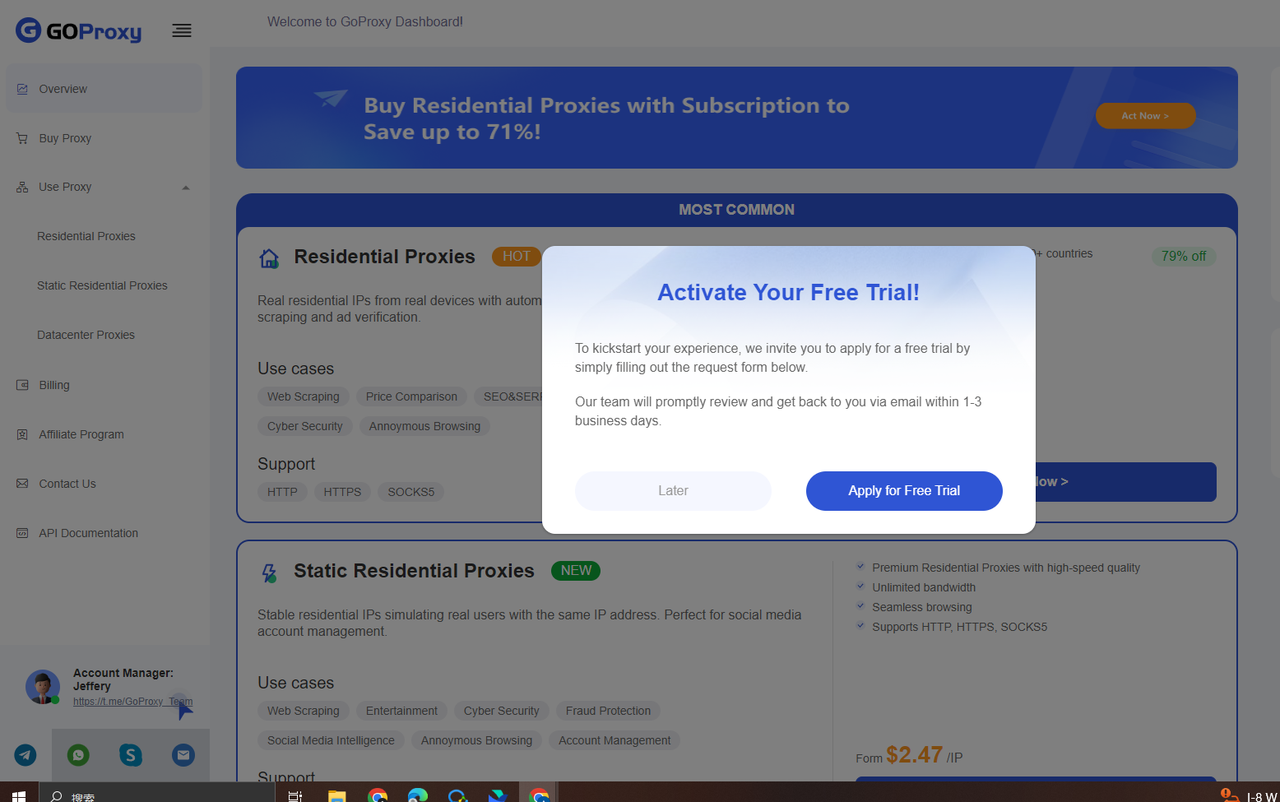
Click "Later" and navigate to "Buy Proxy". Explore their diverse proxy options tailored to your needs. For more information on proxy types, please visit Which one should I choose?
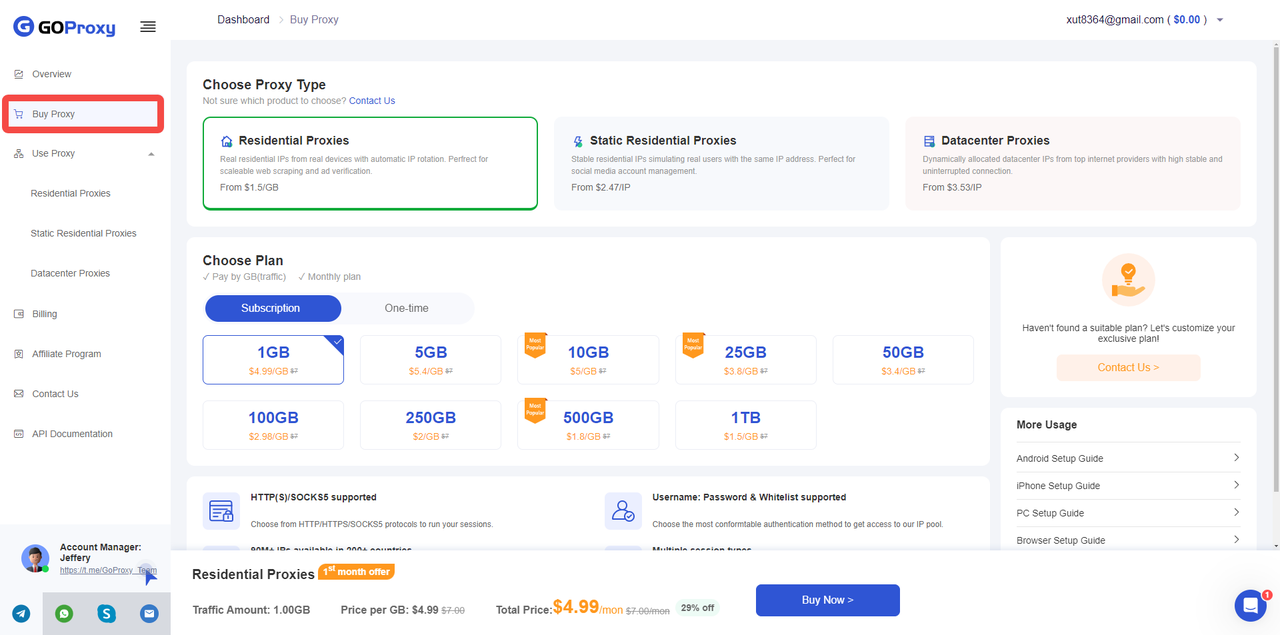
Once you've chosen your plan (free trial or paid), click the "Use Proxy" button.
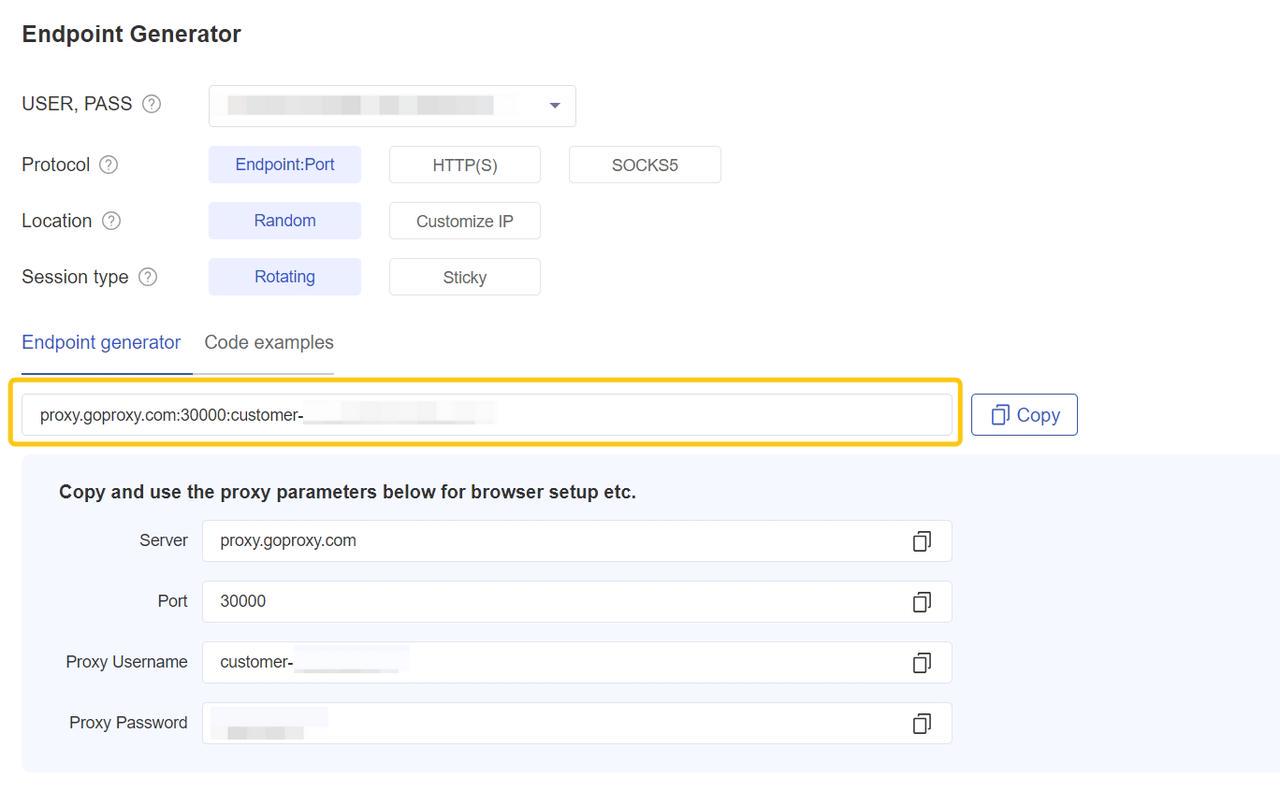
Now that you have your credentials, it's time to connect! GoProxy offers helpful integration guides to simplify the process. You can find proxy configuration methods for the following devices in this article:
If you want to use GoProxy with popular extensions, please refer to:
For integration with commonly used fingerprint browsers, check out our partners section. We provide tutorials for most major fingerprint browsers, including Dolphin-anty, Incogniton, BrowserScan, Undetectable, Linken Sphere, and Hidemyacc.
Follow these guides for a smooth setup process. Once completed, you'll be ready to leverage the power of GoProxy's residential proxies, unlocking a world of enhanced security and anonymity.
Here are some common error types that can occur if the application is not successful.
| Response Code | ErrorMessage | Description |
|---|---|---|
| 400 | Bad Request | The server cannot or will not process the request due to something that is perceived to be a client error. |
| 407 | Proxy Authentication Required | The request has not been applied because it lacks valid authentication credentials. |
| 500 | Internal Server Error | The server encountered an unexpected condition that prevented it from fulfilling the request. |
| 502 | Bad Gateway | The server, while acting as a gateway or proxy, received an invalid response from the upstream server. |
| 522 | Connection Timeout | The proxy server doesn't reply. It happens when it gets no response from the upstream server. |
| 525 | Not Exit Found | The proxy was unable to locate an exit node that fulfilled the request. |
If you are confused of these problems or encounter any other response code, please contact our 24/7 support team for help.
Absolutely! We understand the importance of trying before you buy, and that's why we offer a free trial for their Rotating Residential IPs. Here's how to easily activate your free trial:
Through any of these channels, you can request your 7-day free trial. This trial provides you with 100MB of data, allowing you to test GoProxy's residential proxies and see if they align with your needs. Keep in mind that this free trial is limited to one per user.
Absolutely! We offer a free trial for our Static Residential Proxies, just like all our other proxy products. Trying out our premium service is easy. Simply head over to our website and click the "Contact Us" button, or send us a message through customer support.
You can also reach us directly by email at [email protected] or connect with us through Telegram, WhatsApp, or Skype. Our free trial gives you Unlimited Bandwidth for one day, providing ample time to experience the full power of our proxy service.
Don't worry if you can't find the 7-day trial option directly on the website. Here's what you can do:
< Previous
Next >
 Cancel anytime
Cancel anytime No credit card required
No credit card required