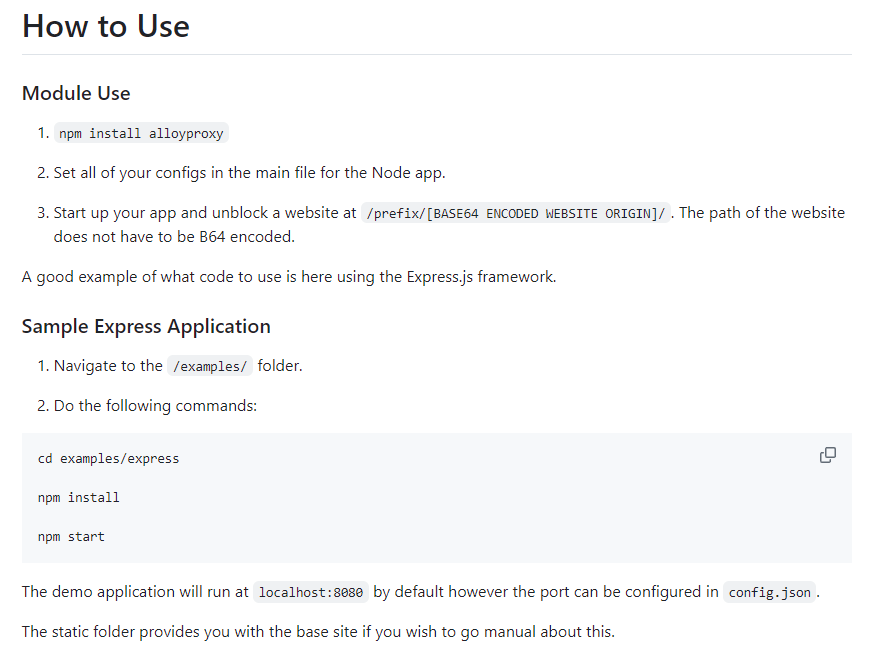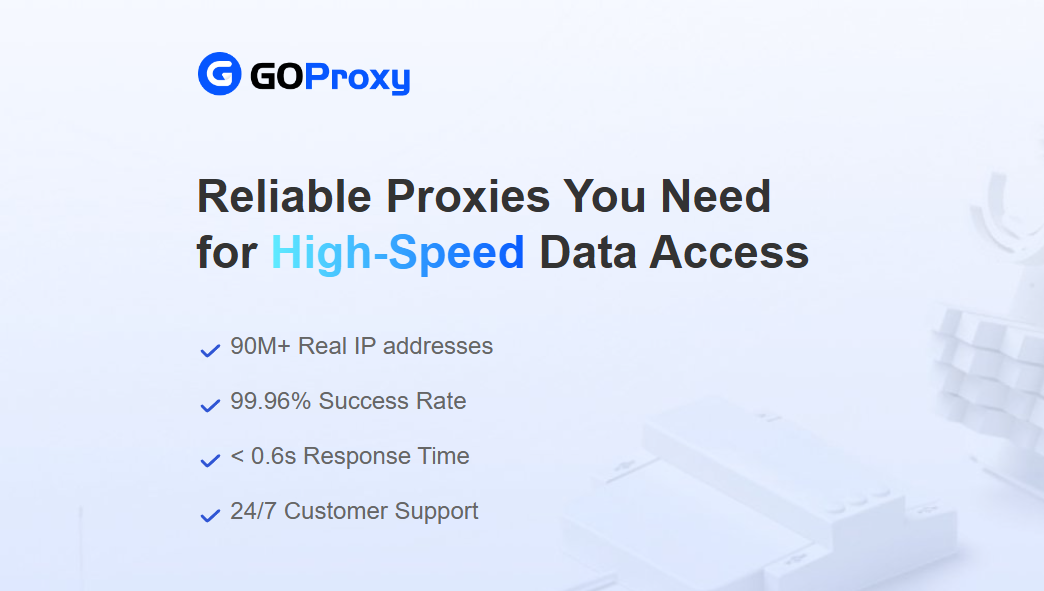Are you tired of being restricted in your online exploration? Do you find yourself yearning for a more open and unrestricted internet experience? If so, then the world of proxy servers might just have the answer you're looking for.
Today, we're diving into the intriguing realm of Taco Proxy. Whether you're a tech-savvy user seeking the latest in online privacy and security or someone who simply wants to bypass geographical restrictions, join us as we unravel the mysteries of Taco Proxy, explore its features, and discover why it could be the key to unlocking a whole new world of online possibilities. Read on to learn more about Taco Proxy and how it can work for you!
What Is Taco Proxy?
TacoProxy is a node.js web proxy that can be used to bypass web filters and access restricted websites. It is a frontend for AlloyProxy. It provides features like URL encoding, IP randomization, and custom request/response handling.
Key features:
Anonymity: Taco Proxy masks the user's IP address, providing anonymity and privacy for online activities.
Geographic Bypass: Taco Proxy allows users to access geo-restricted content by routing traffic through different locations.
Ease of Use: Taco Proxy is a mobile application that simplifies the management of cloud infrastructure, making it easy to access and control from anywhere.
Real-time Monitoring: The application provides real-time monitoring of infrastructure performance.
Automated Resource Allocation: Taco Proxy can automatically allocate resources based on user demand.
Taco Proxy VS. normal proxies: what's the difference?
Taco Proxy and normal proxies serve similar fundamental purposes but differ significantly in features and use cases. Taco Proxy offers enhanced privacy, security, and specialized features that cater to more advanced and varied use cases compared to normal proxies. Here are the key differences:
Enhanced Privacy and Security
Taco Proxy: Offers advanced security features such as TLS 1.3 encryption, IP rotation, and enhanced anonymity by hiding users' real identities and online activities. These features make it difficult for websites and third parties to track users.
Normal Proxies: Typically provide basic anonymity by masking the user's IP address. However, they may not offer advanced security protocols or IP rotation, making them less secure in comparison.
Performance and Speed
Taco Proxy: Incorporates performance enhancements like Brotli compression, Rocket Loader, and various caching mechanisms to improve speed and efficiency. Despite this, users might still experience some latency and slower speeds compared to direct connections.
Normal Proxies: Performance can vary widely. Some may offer high speeds, but many free or low-cost proxies can be slow and unreliable due to high user loads and limited resources.
Specialized Features
Taco Proxy: Provides specific features for different use cases, such as real-time monitoring, automated resource allocation, and scalability for cloud infrastructure management. It also supports multiple protocols (HTTPS and SOCKS5) and offers a user-friendly interface for managing these features.
Normal Proxies: Generally lack specialized features and are often used for basic tasks like bypassing geo-restrictions or accessing blocked content. Advanced features like real-time monitoring and automated resource allocation are usually not available.
Use Cases
Taco Proxy: Designed for a wide range of applications, including bypassing web filters, managing cloud infrastructure, and accessing geo-restricted content. It is also marketed towards users who need enhanced privacy and security for sensitive tasks.
Normal Proxies: Commonly used for simpler tasks such as anonymous browsing, accessing region-locked websites, and basic web scraping. They are suitable for users who do not require advanced security or performance features.
How to Use Taco Proxy?
Step 1: Install Taco Proxy software
Taco Proxy is a node.js web proxy that needs to be installed on your device or system. It is available on GitHub but you can also purchase a commercial service from Taco Proxy: buy now for exclusive prices — secure & cheap deals at PapaProxy.net.
Step 2: Configure Proxy Settings
Configure your proxy settings in your device's network settings. In the "Manual Proxy Configuration" section, enter the Taco Proxy configuration files. These files typically include settings such as proxy port, proxy type (HTTP or SOCKS), and other relevant parameters.
Step 3: Customize Request
Once configured, Taco Proxy offers the flexibility to customize request and response headers, as well as the response body, enabling users to bypass web filters and access restricted websites. Users can employ custom functions within the Taco Proxy configuration to tailor the handling of requests and responses to their specific needs.
Step 4: Utilize Additional Features
Taco Proxy boasts additional features such as URL encoding and IP randomization, which can be utilized to bypass web filters effectively. By leveraging these features, users can configure Taco Proxy to seamlessly navigate various websites and circumvent any imposed restrictions.
Step 5: Monitor and adjust as needed
Users can monitor infrastructure performance in real-time using the Taco Proxy application, facilitating the identification and troubleshooting of any issues encountered during website access. Adjustments to the proxy configuration or settings may be necessary based on the specific requirements of the websites being accessed.
Attention! The developers warn that Taco Proxy should not be relied on to "hide your activity" and that the software is provided "as is" without warranty. So it's important to use it responsibly.
You can view more code examples which are provided on GitHub - Tacosheel/TacoProxy: A frontend for AlloyProxy, a node.js web proxy for use in combating web filters featuring URL encoding.
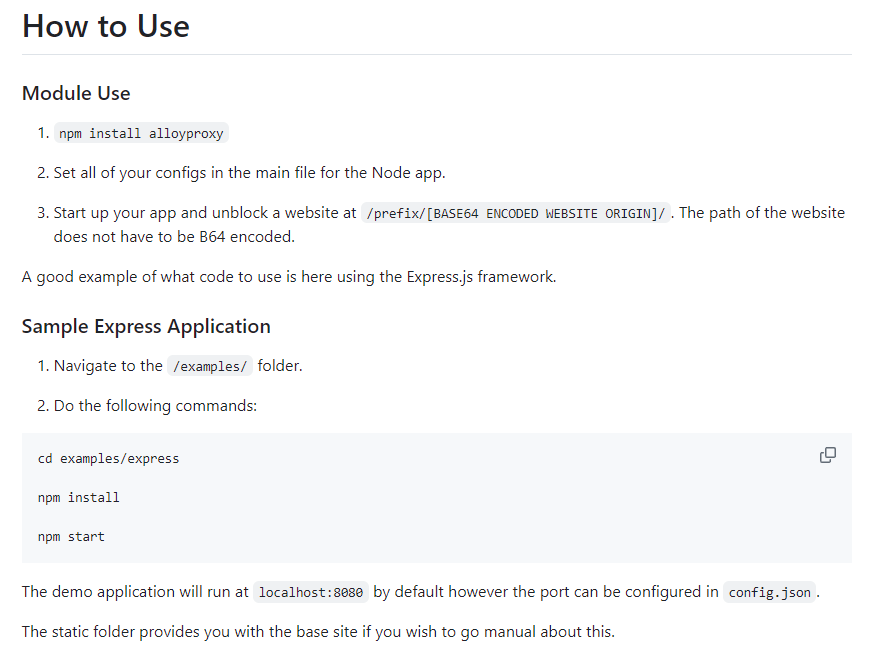
Concerns of Using Taco Proxy:
Performance Impact
Using a proxy like Taco Proxy can potentially slow down internet speeds due to the extra step of routing traffic through the proxy server, as well as encryption overhead.
Security Limitations
While Taco Proxy aims to provide a secure browsing experience, any proxy service introduces potential security risks. Users should be cautious about transmitting sensitive information through the proxy, as it could be intercepted or compromised.
Reliability Concerns
There is no information on the reliability or uptime guarantees of the Taco Proxy service. This could be a potential drawback for users who require consistent and dependable proxy access.
Lack of Dedicated Support
Unlike commercial proxy services that offer dedicated customer support, Taco Proxy may lack comprehensive support channels. Users might struggle to find timely assistance or troubleshooting resources in case of issues or concerns.
Best Proxy Server Alternative for Taco Proxy: GoProxy
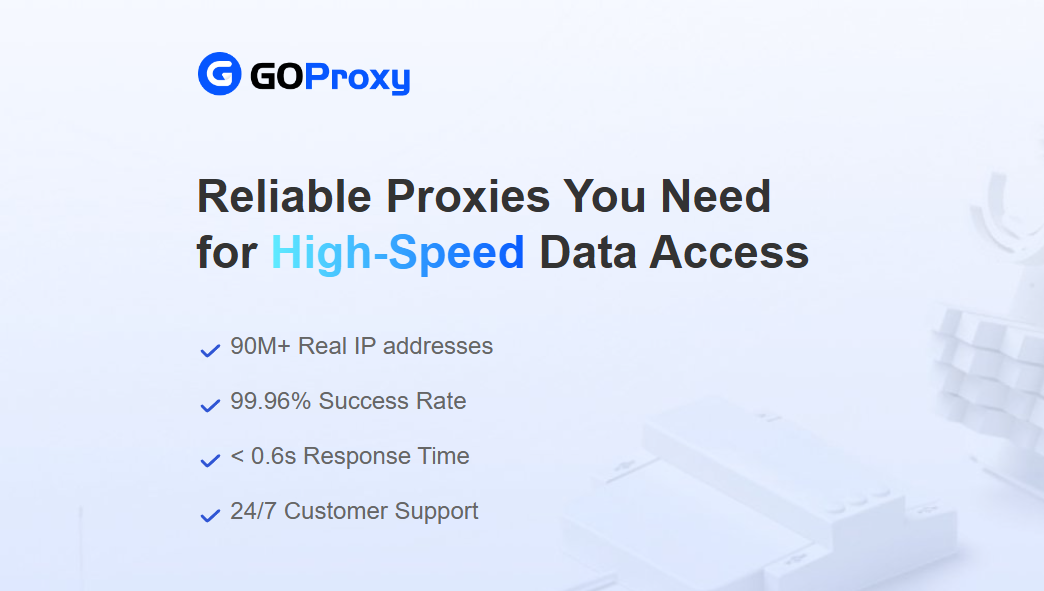
Buy Residential Proxies - Get 7-Day Free Trial boasts an extensive global network, featuring over 90 million IP addresses across 200 countries. This network enables seamless access to geo-restricted content, facilitating uninterrupted browsing experiences from anywhere in the world. With high-speed connections, GoProxy minimizes lag and load times, enhancing browsing performance and enjoyment.
Reliability is at the core of GoProxy's design, with a distributed network architecture that guarantees high uptime and consistent performance. Unlike Taco Proxy, GoProxy boasts a dedicated support team available 24/7, offering prompt assistance and comprehensive documentation to address any user concerns.
Key features of GoProxy include:
● Effortless & Secure.
● Unlimited bandwidth.
● Support HTTP(S)/SOCKS5 protocols.
● With 90M+ Real IPs in 200+ countries worldwide.
● 24/7 support for our customers.
Pricing:
● 7-day free trial
● Residential: From $1.5/GB (Flexible pricing plans start at 1GB)
● Static: From $2.47/IP for 7 Days (Price varies with location)
● Datacenter: From $3.53/IP for 7 Days (Price varies with location)
Get started with GoProxy with a risk-free 7-day trial available to experience its premium service. Plans start at a very low price, offering accessible pricing for users of all levels. Get it now!
Conclusion
Taco Proxy emerges as a formidable contender, providing a gateway to bypass internet restrictions and access content across geographical boundaries. However, like any other free proxy tool, Taco Proxy has its limitations. Considering the security and reliability concerns, users are advised to explore paid services such as GoProxy, particularly for sensitive or critical online activities. By prioritizing security and reliability, users can ensure a safer and more dependable online browsing experience.