Job Scraping Methods, Tools & Steps for Success
Practical job scraping guide for recruiters, analysts, and dev teams — discovery, extraction, proxies, normalization, and compliance.
Dec 25, 2025
Explore Proxy SwitchyOmega's benefits for streamlined proxy management, enhanced privacy, and faster internet. Our guide covers installation, setup, and tips for Chrome and Firefox.
SwitchyOmega (Omega Proxy) is a powerful and adaptable tool for managing your proxies according to certain rules. The SwitchyOmega project aims to provide an easy way to switch between various proxy servers.
With the SwitchyOmega extension, you can switch between proxies in less than one click. It works with Chrome and Firefox and is one of the easiest proxy management options available. Here, we'll go over everything you need to know about Proxy Switchy Omega.
Proxy SwitchyOmega is a powerful proxy management tool available as a Chromium Extension, designed to facilitate quick and easy management and switching between multiple proxies. It offers a modern approach to proxy settings, simplifying the process and enhancing efficiency for users. The extension is optimized for Chrome and Firefox browsers, providing a seamless experience for configuring and utilizing proxies.
Furthermore, SwitchyOmega is an open-source addon that does not include any proxy servers or VPNs, highlighting the need to utilize trustworthy proxies to protect privacy and security.
Proxy servers are frequently used to mask user identities, increasing the anonymity of online activity. Moreover, numerous proxies provide encryption capabilities that shield data from being tracked by third parties.
Proxy servers can speed up page loads on subsequent visits by caching material from websites that have already been accessed.
Proxy servers with the capacity to conceal the user's real IP address can access content that is geographically restricted.
Proxy SwitchyOmega offers users control over their proxy configurations, providing a user-friendly interface for easy administration.
To start using proxies with SwitchyOmega, you’ll need to get the extension first:
- Chrome: SwitchyOmega for Chrome
- Firefox: SwitchyOmega for Mozilla Firefox and other Mozilla-based browsers
In particular, SwitchyOmega is officially only available as a download source for Google and Firefox. If you are unable to download from the official App Store, click here to view alternate download sources.
Note: SwitchyOmega currently does not have a dedicated project homepage. Any similar webites are NOT affiliated with the SwitchyOmega project. Please refer to this Github repository and wiki for official information.
Here, I'll show you how to download Proxy SwitchyOmega Extension in Google.
- As long as you enter their official website, click [Add to Chrome].
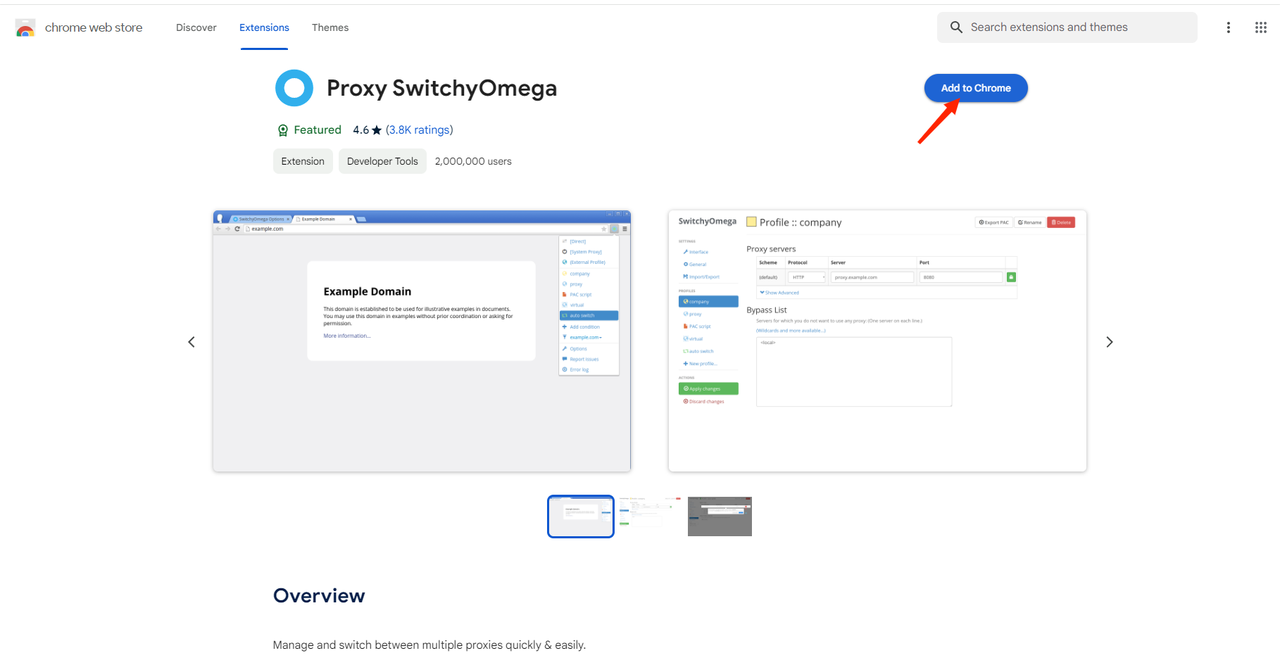
- At the following box, choose [Add extension].
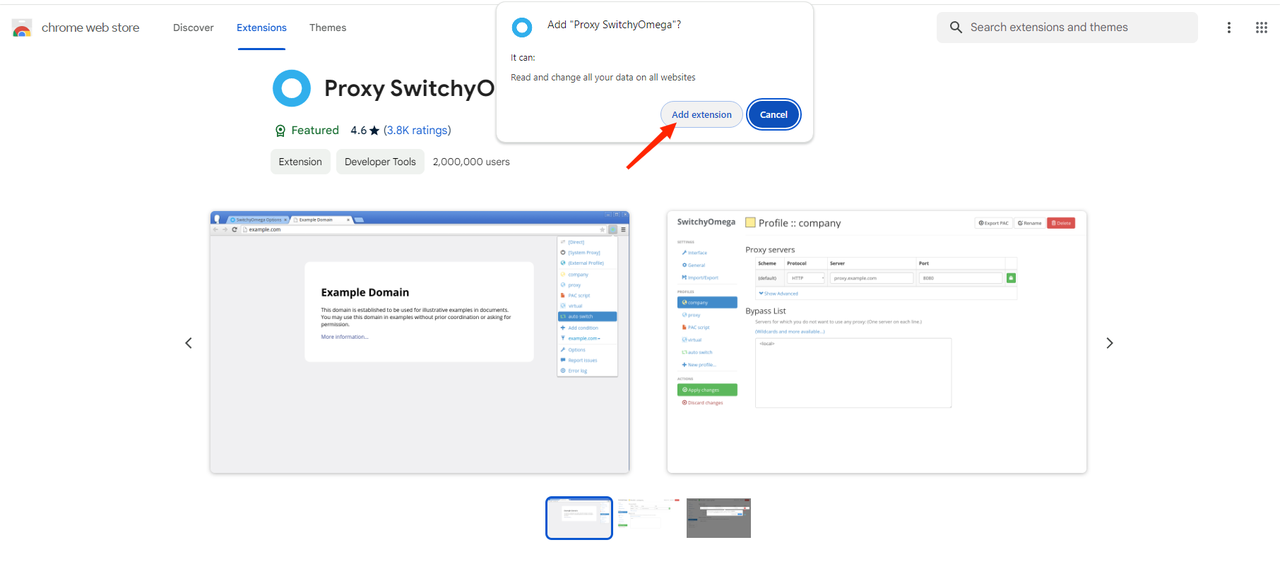
After you complete this step, you will be automatically redirected to its configuration screen. This means that you have successfully installed Proxy SwitchyOmega on Google.
- Open SwitchyOmega’s options and click on New profile.
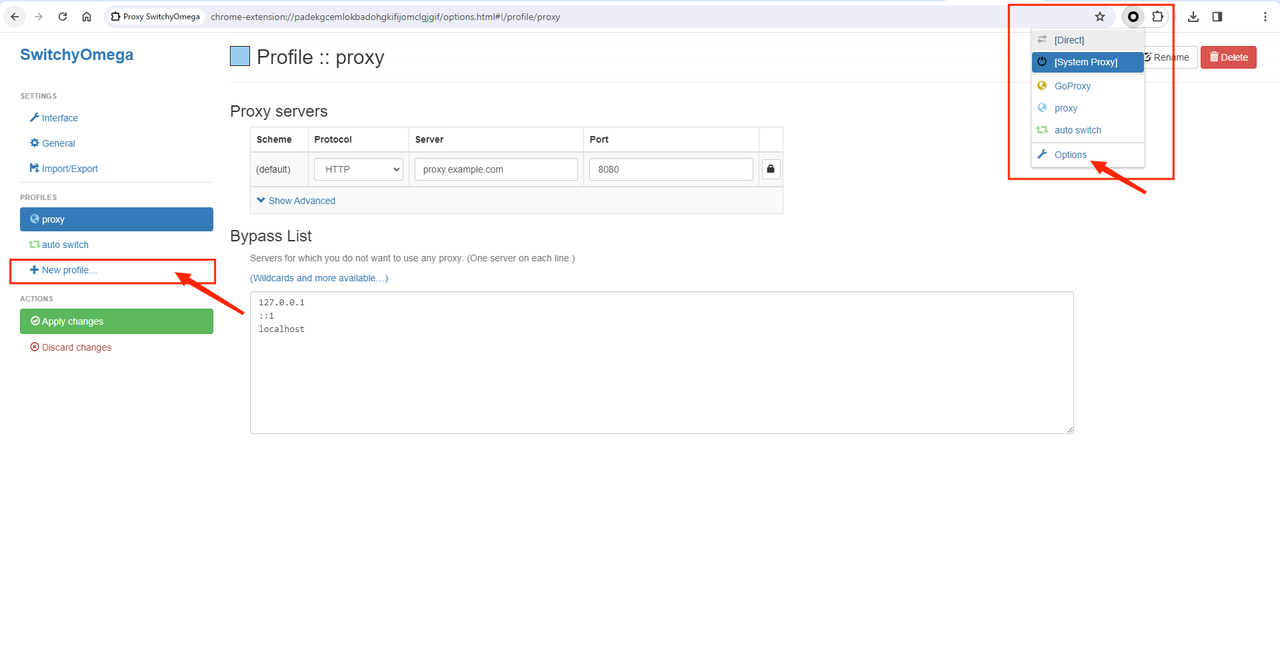
- Fill the blank with GoProxy, choose Proxy Profile and Create.
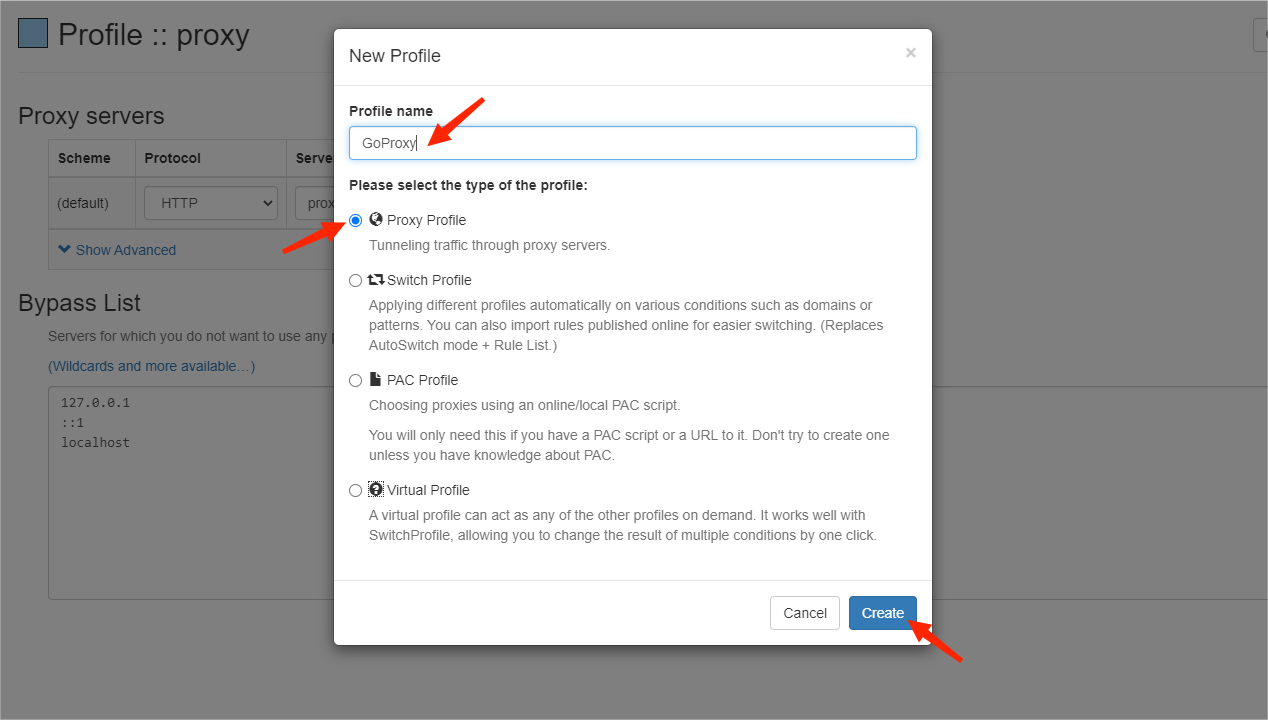
Configure your proxy details. Depending on the type of proxies, the IP address and port are different. See details in the following table.
| Proxy Type | Connection Type | Host | Port |
|---|---|---|---|
| Residential Proxies | HTTP or SOCKS5 | proxy.goproxy.com | 30000 |
| Static Residential Proxies | HTTP or SOCKS5 | a specific IP address (e.g., 1.2.3.4) | 62000 |
| Datacenter Proxies | HTTP or SOCKS5 | a specific IP address (e.g., 1.2.3.4) | 62000 |
After that, fill in your GoProxy user's Username and Password.Most importantly, don't forget to Apply changes.
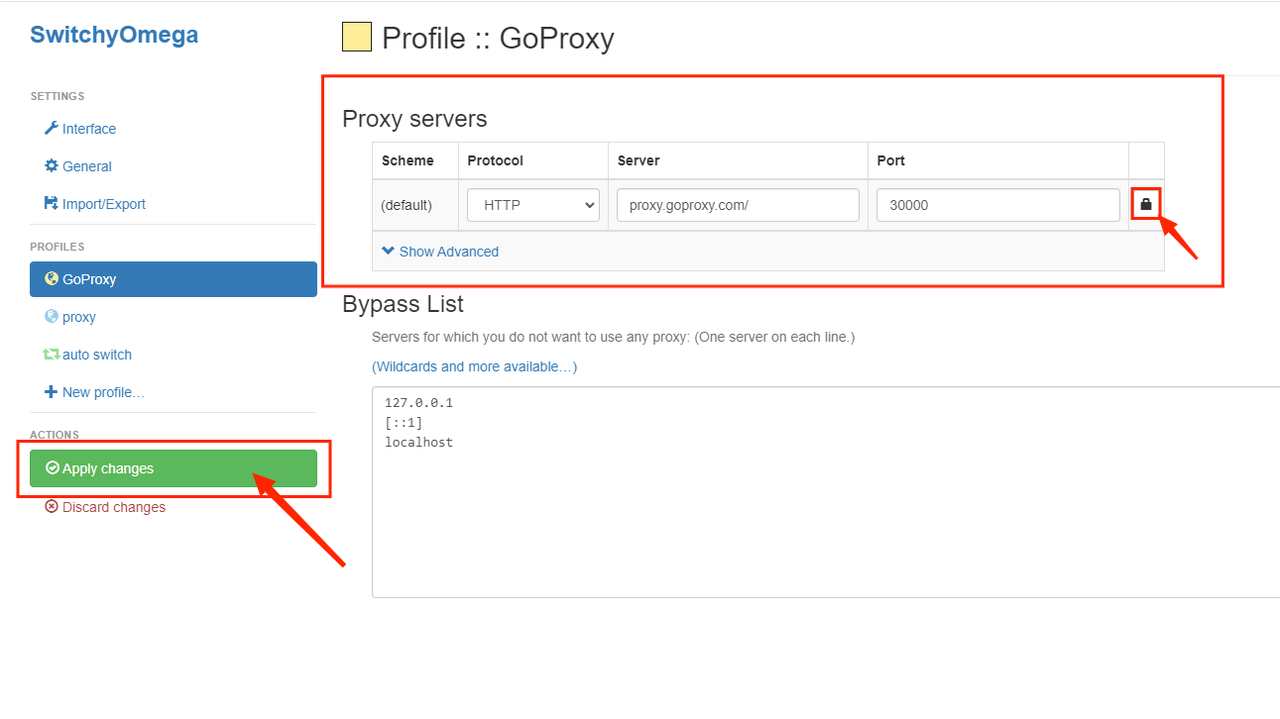
In the very last step, tap the SwitchyOmega extension icon and choose your freshly configured proxy. That is all!
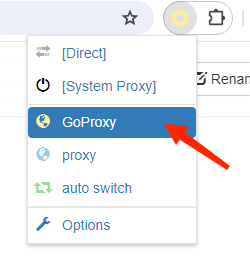
Now all the configurations are finished. You can go to https://ipinfo.io/what-is-my-ip to check whether your IP has been changed successfully or not.
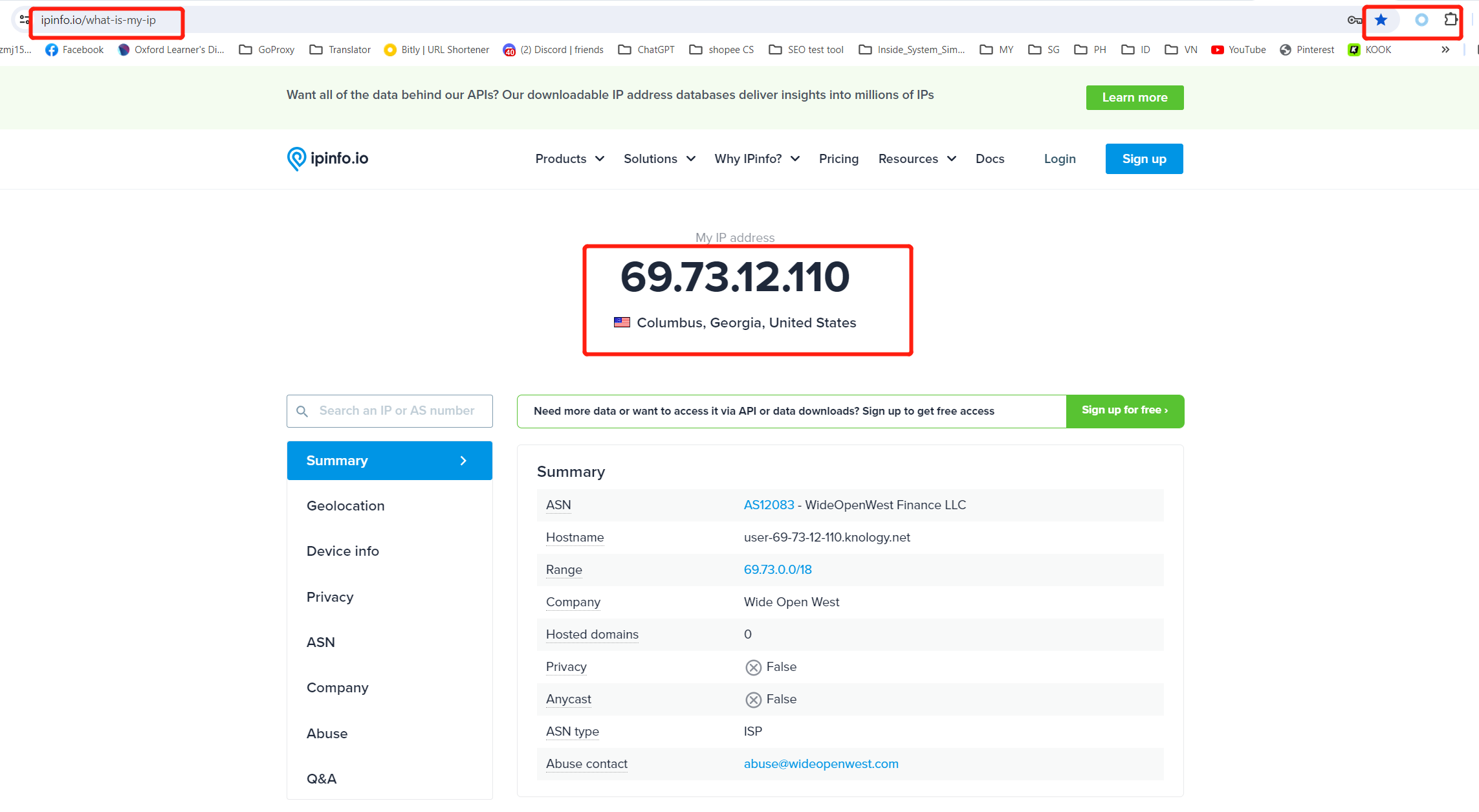
When configuring Proxy SwitchyOmega, it's essential to consider its compatibility with other browser extensions you may have installed. Some extensions, particularly those related to security, privacy, or network management, could potentially conflict with Proxy SwitchyOmega's functionality. This conflict might result in unexpected behavior or performance issues.
To address compatibility concerns:
Identify which browser extensions are essential for your browsing needs and ensure they work well with Proxy SwitchyOmega.
Experiment with different combinations of extensions to determine any conflicts. Disable or remove conflicting extensions if necessary.
Keep both Proxy SwitchyOmega and other extensions up to date to mitigate compatibility issues caused by outdated software.
Proxy SwitchyOmega offers advanced features for proxy rotation and management, allowing users to optimize their proxy usage for various purposes. Implementing effective rotation and management strategies can help enhance browsing performance and maintain anonymity.
GoProxy is a powerful IP proxy service that can be used in conjunction with Proxy SwitchyOmega, offering the following advantages:
Utilize GoProxy's scheduled rotation feature to switch between different proxies at predefined intervals, balancing traffic distribution and preventing detection by websites or networks.
Configure fallback proxies to automatically switch to alternative proxies if the primary one becomes unavailable. This ensures continuous access to resources even in the event of proxy failures.
Create custom profiles within Proxy SwitchyOmega to group proxies based on specific criteria, such as geographic location or protocol. This facilitates easier management and selection of proxies tailored to different browsing needs.
Proxy SwitchyOmega is an adaptable utility for managing proxies in web browsers, giving users more flexibility over their online surfing experience. Throughout this thorough tutorial, we've covered important topics such as compatibility with other browser extensions, proxy rotation, and management tactics. Understanding and adopting these features allows users to get the most out of Proxy SwitchyOmega and enjoy a seamless and safe browsing experience.
Easily configure and manage GoProxy through Proxy SwitchyOmega, allowing you to enjoy faster, more stable internet connections while protecting your privacy. Experience GoProxy now and enhance your browsing experience!
< Previous
Next >
 Cancel anytime
Cancel anytime No credit card required
No credit card required