Beyoncé 2025 Tour Tickets: Proxy Hacks to Snag the Best Deals
Article explores using proxy servers to get affordable Beyoncé 2025 World Tour tickets, covering ticket situation, a step-by-step guide, and tips.
Apr 29, 2025
Guide to streaming UEFA Champions League Semi-Finals globally with proxies, including match schedule, platform details, and setup steps.
The 2025 UEFA Champions League Semi-Finals are just around the corner, and if you’re outside the broadcast regions, geo-restrictions could ruin your plans. No need to stress—proxies are your ticket to watching every goal, tackle, and celebration live. This guide skips the techy fluff and dives straight into what you need: a clear match timetable, step-by-step proxy setup instructions, and practical tips to ensure your stream runs smoothly. Follow along, and you’ll be cheering for Arsenal, PSG, Barcelona, or Inter Milan from anywhere in the world.
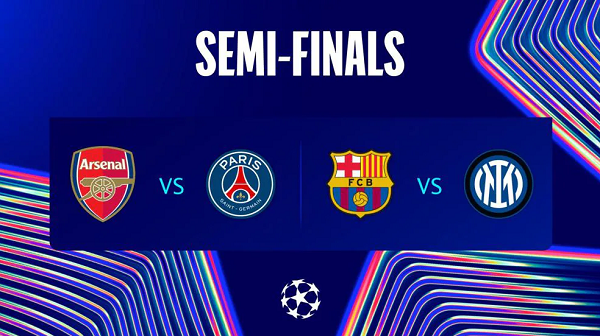 Picture from UEFA
Picture from UEFA
First things first—know when the action happens. Here’s the full schedule for both legs:
| Leg | Date | Fixture | Kick-off (CET) | Venue |
| First Leg | Tue, Apr 29 | Arsenal vs PSG | 21:00 | Emirates Stadium, London |
| Wed, Apr 30 | Barcelona vs Inter Milan | 21:00 | Estadi Olímpic, Barcelona | |
| Return Leg | Tue, May 6 | Inter Milan vs Barcelona | 21:00 | San Siro, Milan |
| Wed, May 7 | PSG vs Arsenal | 21:00 | Parc des Princes, Paris |
Editor’s Tip: Use a time zone converter (like timeanddate.com) to match these CET kick-offs to your local time. You don’t want to log in an hour late!
For the latest ticket information, you can check our Insider’s Guide to 2025 Champions League Semi-Final Tickets.
Proxies are your workaround for geo-blocks, and setting one up is easier than you might think.
Go for high quality residential proxies—they’re tied to real devices and less likely to get blocked. Top choice like GoProxy, besides a free trial, we are celebrating our 2nd anniversary now, up to 87% Off Residential Proxies!
Create an account and pick a plan. A small data package (e.g., 5GB) should handle a few HD matches. After signing up, you’ll get access to proxy details like IP addresses and ports.
Match your proxy server to a country where the games are streaming:
Check your streaming platform’s availability beforehand to pick the right spot.

1. Open Settings > Network & Internet > Proxy.
2. Under Manual proxy setup, switch Use a proxy server to On.
3. Enter the proxy IP and port (from your provider).
4. Hit Save and restart your browser.
1. Go to System Preferences > Network.
2. Select your Wi-Fi or Ethernet, then click Advanced.
3. In the Proxies tab, check Web Proxy (HTTP).
4. Input the IP and port, then click OK and Apply.
1. Open Settings > Wi-Fi.
2. Tap the “i” next to your network.
3. Scroll to HTTP Proxy, select Manual.
4. Add the proxy IP and port, then save.
1. Go to Settings > Wi-Fi.
2. Long-press your network, then tap Modify Network.
3. Under Proxy, select Manual.
4. Enter the IP and port, then save.
Check your device settings for proxy options. If unavailable, set it up on your router—your provider’s support page will have router-specific guides.
Don’t wait until kick-off to find out it’s not working.
Visit iplocation.net to verify your IP matches the proxy location. Open your streaming platform (e.g., Paramount+ or DAZN) and test a free clip or live channel. If it’s blocked, switch servers or ask your provider for help.
On match day, connect to your proxy, fire up the streaming app or site, and enjoy. Aim for a 5–10 Mbps internet speed for HD—test it at speedtest.net beforehand.

Here’s how to dodge buffering and other headaches:
If your stream lags, pick a proxy server closer to your real location (e.g., a New York server if you’re in the US, even for a UK stream). Lower the video quality to 720p if needed.
Use an Ethernet cable instead of Wi-Fi for a steady connection. Plug your laptop or TV directly into the router.
Close other apps, pause downloads, and kick extra devices off your network during the match.
Keep a second proxy server handy. If one fails, switch fast—some providers let you rotate IPs easily via their dashboard.
If video works but sound doesn’t, refresh the page or reconnect the proxy. It’s usually a quick glitch.
“Content Not Available” Error: Your proxy’s IP might be flagged. Switch to a new server or try a different region.
Slow Loading: Test your internet speed. If it’s below 5 Mbps, reboot your router or reduce stream quality.
Proxy Won’t Connect: Double-check the IP and port numbers. Copy-paste them from your provider’s site to avoid typos.
Platform Login Issues: Clear your browser cache or app data—old location info can confuse the system.
Run through this the day before:
With this setup, you’re not just dodging geo-restrictions—you’re unlocking football freedom. Whether you’re stuck in a hotel, traveling abroad, or just in a region without broadcast rights, you’ll be front-row for Arsenal vs. PSG and Barcelona vs. Inter Milan. Follow these steps, and you’re set for a buffer-free, stress-free semi-final experience. Enjoy the games! Sign up and get your free trial today!
< Previous
Next >
 Cancel anytime
Cancel anytime No credit card required
No credit card required