Master JavaScript Web Scraping with Node.js & Residential Proxies
Learn how to scrape dynamic JavaScript websites using Node.js, Puppeteer, Playwright, and GoProxy’s residential proxies. Step-by-step tutorials included.
Apr 17, 2025
Learn how to use yt-dlp to scrape YouTube videos with proxies for secure and efficient video extraction, including the best scarping proxy types, setup commands, and best practices.
One of the most powerful tools for downloading and scraping videos from YouTube and other platforms is yt-dlp. It supports additional features like better format selection, sponsor skipping, and improved performance. Scraping videos at scale comes with challenges like IP bans, geo-restriction, and ISP throttling. An effective way to bypass these restrictions is using proxies.
This guide introduces how to scrape YouTube videos securely and effectively using yt-dlp and proxies, as well as the best proxy type and step-by-step commands.
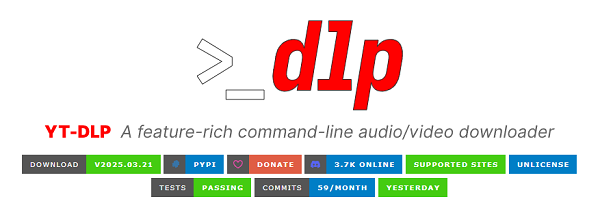
yt-dlp is an advanced fork of youtube-dl, a powerful command-line tool for downloading videos from YouTube, Vimeo, Dailymotion, and other online platforms. It offers:
However, many users face geo-restrictions, IP bans, and rate-limiting issues, making proxies essential for uninterrupted video scraping.
YouTube’s Terms of Service (TOS) prohibit unauthorized downloading, automated scraping, and bypassing restrictions. Violating these terms can result in IP bans, account suspension, and even legal action.
To stay compliant, please follow the below guidelines to ensure responsible and legal use:
1. Scrape only publicly available metadata (titles, descriptions, views).
2. Get permission from content creators before downloading videos.
3. Use YouTube’s official API instead of scraping when possible.
4. Avoid mass scraping to prevent server overload and detection.
5. Do not redistribute scraped content commercially or illegally.
When scraping videos with yt-dlp, you may face these common challenges:
Many video platforms restrict content by IP location. If a video is unavailable in your country, yt-dlp will return an error and stop scraping.
Solution: Use proxies from unrestricted or target countries (e.g., a US proxy for US-only content or content block in other countries). Example command:
yt-dlp --proxy "http://us-proxy:port" -f best https://www.youtube.com/watch?v=exampleID
If an IP makes too many requests, platforms will detect it as an automated download, and then throttle or block it. For example, frequent 403 Forbidden or 429 Too Many Requests errors, indicating rate limiting.
Solution: Use rotating proxies to change your IP on different requests. Example command:
yt-dlp --proxy "http://username:[email protected]:port" -f best https://www.youtube.com/watch?v=exampleID
Some schools, workplaces, and regions block video sites to prevent distractions or comply with the policy. Also, some ISPs throttle bandwidth when they detect heavy video downloads.
Solution: Use datacenter proxies for fast downloads, and residential proxies to reduce the risk of detection.
| Proxy Type | Best For | Pros | Cons |
| Residential Proxies | Undetectable scraping | Real ISP-assigned IPs, hard to block | Expensive |
| Datacenter Proxies | Fast downloads | High speed, affordable | Easily detected |
| ISP Proxies (Static Residential) | Reliable scraping | Stable connections, good speed | Limited IP pool |
| Mobile Proxies | Bypassing strict anti-bot measures | Rotates through real mobile networks | Costly |
Editor’s Tip: For large-scale scraping, residential proxies are the best options.

To ensure a smooth and efficient scraping process, this guide follows a flow based on operation steps and demand level:
Before using yt-dlp with proxies, install the necessary tools:
1. Install yt-dlp

For Copy:
pip install yt-dlp
2. Install Dependencies (Optional but Recommended)

For Copy:
pip install requests beautifulsoup4
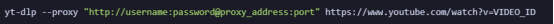
For Copy:
yt-dlp --proxy "http://username:password@proxy_address:port" https://www.youtube.com/watch?v=VIDEO_ID
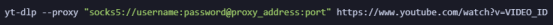
For Copy:
yt-dlp --proxy "socks5://username:password@proxy_address:port" https://www.youtube.com/watch?v=VIDEO_ID
If your proxy provider offers automatic rotation, use the same command format while ensuring that the proxy credentials support dynamic IP changes.
Extract metadata such as title, description, view count, and upload date:
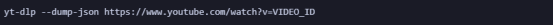
For Copy:
yt-dlp --dump-json https://www.youtube.com/watch?v=VIDEO_ID
To save the metadata to a file:
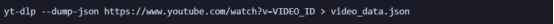
For Copy:
yt-dlp --dump-json https://www.youtube.com/watch?v=VIDEO_ID > video_data.json
Extracting Comments from a Video
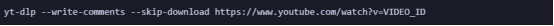
For Copy:
yt-dlp --write-comments --skip-download https://www.youtube.com/watch?v=VIDEO_ID
Gathering Data from a YouTube Channel

For Copy:
yt-dlp --dump-json https://www.youtube.com/c/CHANNEL_NAME
Retrieve search results for a keyword:

For Copy:
yt-dlp "ytsearch10:keyword"
Extract metadata for these results:

For Copy:
yt-dlp --dump-json "ytsearch10:keyword"
Basic Video Download

For Copy:
yt-dlp --proxy "http://proxy_address:port" https://www.youtube.com/watch?v=VIDEO_ID
Download with the Best Quality

For Copy:
yt-dlp -f bestvideo+bestaudio --merge-output-format mp4 https://www.youtube.com/watch?v=VIDEO_ID
Extract Audio and Convert to MP3

For Copy:
yt-dlp -f bestaudio --extract-audio --audio-format mp3 https://www.youtube.com/watch?v=VIDEO_ID

For Copy:
yt-dlp --limit-rate 500k https://www.youtube.com/watch?v=VIDEO_ID

For Copy:
yt-dlp --age-limit 18 https://www.youtube.com/watch?v=VIDEO_ID
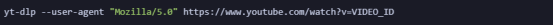
For Copy:
yt-dlp --user-agent "Mozilla/5.0" https://www.youtube.com/watch?v=VIDEO_ID
1. Use rotating proxies to prevent IP bans.
2. Add random delays between requests (--sleep-interval).
3. Use headless browsers if necessary for complex scraping tasks.
Example command:
yt-dlp --proxy "http://proxy_address:port" --sleep-interval 5 https://www.youtube.com/watch?v=VIDEO_ID
Using proxies with yt-dlp helps bypass geo-restrictions, avoid bans, and optimize speed.
For anonymous scraping? - Use rotating residential proxies.
For high-speed downloads? - Use datacenter proxies.
For bypassing restrictions? - Use country/city-specific proxies.
Enjoy scale web scraping tasks with unlimited traffic, Goproxy offers unlimited residential proxy plans with auto-rotate and sticky sessions, supporting HTTP(S)/SOCKS5. Contact us today and get a 1-Hour Trial for $20!
< Previous
Next >
 Cancel anytime
Cancel anytime No credit card required
No credit card required