How to set up a proxy in XLogin?
Experience ultimate browsing security and customization with XLogin Antidetect Browser. Manage multiple accounts, protect your privacy, and enjoy seamless online experiences.
2024/5/13
Bypass a variety of CAPTCHA challenges with CapSolver, the most professional solver in bypassing seamless CAPTCHA challenges, making your web scraping more smoothly.
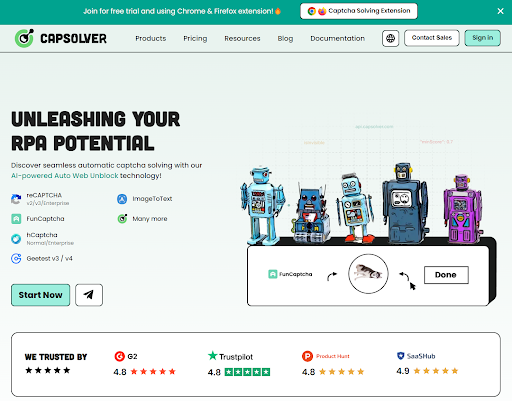
In today's digital age, the importance of web data is more pronounced than ever, with web scraping technology serving as the key to unlocking valuable insights. However, as websites implement more security measures to prevent automated attacks, identifying and solving CAPTCHA (Completely Automated Public Turing test to tell Computers and Humans Apart) has become a significant challenge in web scraping. This article will introduce how to automate CAPTCHA solving using tools like CapSolver and GoProxy, to enhance the efficiency and success rate of web scraping.
CAPTCHAs, which stands for "Completely Automated Public Turing test to tell Computers and Humans Apart", are challenges designed to determine whether a user is a human or a computer program (often referred to as a bot). They are commonly used on websites to prevent automated programs from performing certain actions, such as submitting forms or creating accounts.
CAPTCHAs typically involve presenting the user with a task or puzzle that is easy for humans to solve but difficult for automated programs to complete. This can include tasks such as typing distorted text, selecting certain images from a grid, or solving simple math problems.
Requires users to identify hidden text or numbers within an image.
- Common Use Cases: Google's login and registration forms.
- Example URL: https://www.google.com/recaptcha/about/
Requires users to select images that meet certain criteria from a group of images, such as finding the required number of images or assembling image modules into a specific object.
- Common Use Cases: Microsoft/LinkedIn's login and registration forms.
- Example URL: https://www.linkedin.com/checkpoint/lg/login-submit
Requires users to solve simple mathematical problems, such as addition, subtraction, multiplication, or division.
- Common Use Cases: Tencent's login and registration forms.
- Example URL: https://www.jotform.com/widgets/math-captcha

Capsolver provides an expansive range of solutions to cater to diverse needs. From the common reCAPTCHA challenges to more niche ones like DataDome and FunCaptcha, they have perfected the art of captcha solving. Whether you're seeking to solve reCAPTCHA v2 / v3, solve hCaptcha, or solve FunCaptcha, Capsolver is your reliable CAPTCHA solver.
Here's a closer look at what they offer:
- ImageToText (image captcha)
- hCaptcha
- reCaptcha
- FunCaptcha
- Aws Captcha
- hCaptcha (Normal/Enterprise)
- FunCaptcha
- ReCAPTCHA (v2/v2 Enterprise/v2 invisible)
- ReCAPTCHA (v3/v3 Enterprise)
- AWS Captcha
- GeeTest V3 & V4
- Cloudflare Challenge 5s
- Cloudflare Turnstile
Capsolver also provides extension for non-programmers, making it convenient for users who are not familiar with coding. These extension can be easily integrated into Google Chrome and Firefox browser, allowing you to enjoy Capsolver's captcha solving service without writing any code. This provides a more convenient way for non-technical individuals to tackle captcha challenges. Browser extensions can also assist individuals in need, such as people with disabilities, by automating the recognition and clicking of captcha verification.
This browser extension supports recognition of the most popular CAPTCHAs, including reCAPTCHA v2, v3, invisible, enterprise, hCaptcha, FunCaptcha, Geetest, AWS Waf Captcha, Amazon Captcha, Cloudflare v3(Turnstile) Captcha and regular picture captcha with numbers and letters(ImageToText).
To better understand CapSolver’s services and easily utilize them, you can refer to their official website's blog, documentation, Youtube videos and GitHub repositories. If you encounter any issues during your usage, feel free to refer to these resources for assistance.
Documentation: https://docs.capsolver.com/
{
"clientKey": "Your_CapSolver_API_Key",
"task": {
"websiteURL": "https://www.google.com/recaptcha/api2/demo",
"websiteKey": "6Le-wvkSAAAAAPBMRTvw0Q4Muexq9bi0DJwx_mJ-",
"type": "ReCaptchaV2Task",
// You can send the proxy information with one of these proxy formats
// proxy format 1
"proxyType": "https",
"proxyAddress": "GoProxy Server",
"proxyPort": "Port",
"proxyLogin": "Proxy Username",
"proxyPassword": "Proxy Password",
// proxy format 2
"proxy": "socks5:GoProxy_Server:Port:Proxy_Username:Proxy_Password",
// or
"proxy": "GoProxy_Server:Port:Proxy_Username:Proxy_Password"
}
}
In the journey of web scraping, overcoming CAPTCHA challenges can be one of the most daunting obstacles. However, by leveraging tools like CapSolver and GoProxy, you can easily tackle these challenges and achieve automated web scraping. Whether you're a web scraping expert, developer, or website administrator, mastering these tools and techniques will make your work more efficient and seamless.
In the journey of web scraping, overcoming CAPTCHA challenges can be one of the most daunting obstacles. However, by leveraging tools like CapSolver and Telegram.
< Previous
Next >
 Cancel anytime
Cancel anytime No credit card required
No credit card required