How to Fix the “feedback_required” Instagram Error
Explore the enigmatic world of Instagram's "Feedback Required" error with this comprehensive guide. Learn why it occurs, how to fix it, and valuable tips to avoid encountering it again.
Apr 1, 2025
Explore 4 secrets behind Instagram's Open Proxy error and learn how to fix it to unlock new opportunities on the platform.
Are you among the many Instagram users who have encountered the perplexing 'Open Proxy Instagram Error'? If so, you're not alone. This error can be a significant source of frustration, disrupting your connection to the vibrant world of Instagram. But fear not, because together we will explore the nature of this mistake and offer practical solutions. Ensure you can restore a smooth social media experience.
In this blog post, we will demystify the 'Open Proxy Instagram Error', from why it appears to its impact on your daily Instagram usage. We'll also delve into how to effectively address this issue and how to prevent it from happening again, ensuring your account security and data integrity.
Proxy servers act as an intermediate between the user's device and their server, allowing them to mask their location and browse websites that their internet provider may have restricted. An open proxy is a server that allows anyone to access it.
An open proxy server is purposely made available to the entire public and does not follow internet security restrictions or connection requirements. However, many proxy servers that are intended to be private are frequently left available due to incorrect proxy configurations.
The term "open proxy Instagram" refers to a situation in which a user attempts to access Instagram through a proxy server, but Instagram detects that the user is using an unsecured internet connection or a proxy server that is not compatible with the platform. This detection triggers an error message indicating that the IP address being used has been flagged as an open proxy. The consequences of encountering this error can include being unable to access Instagram, limited access to certain features, or even having the account temporarily suspended.
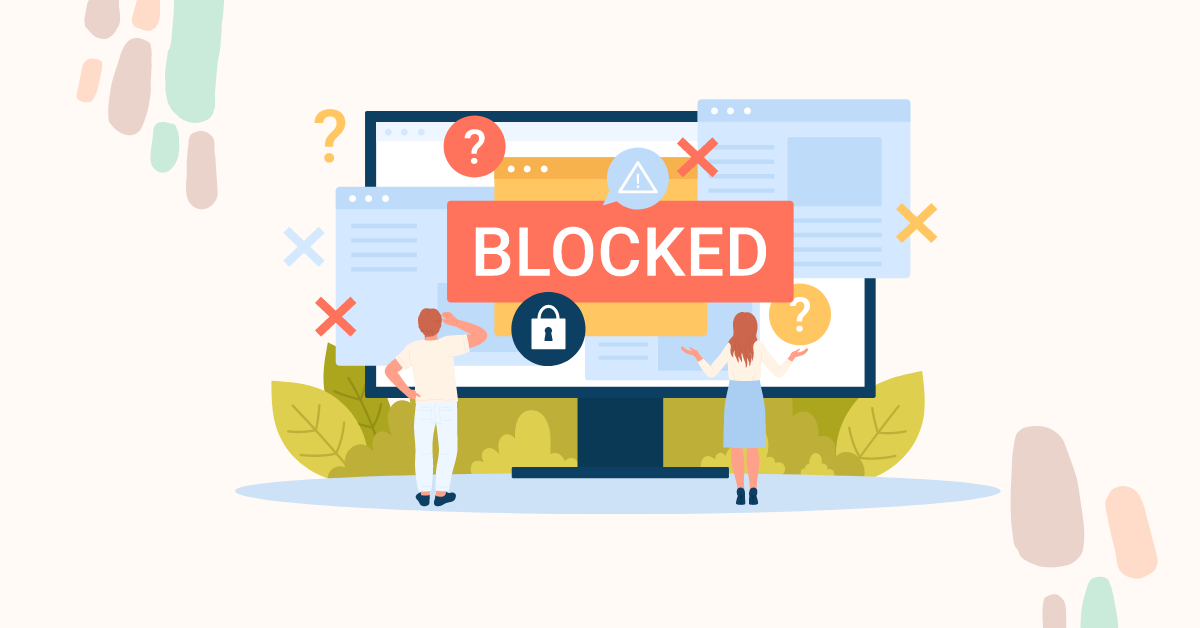
When your IP is flagged as an open proxy, you’ll get a message like this:
“The IP address you are using has been flagged as an open proxy. If you believe this to be incorrect, please visit https://help.instagram.com/.”
This may happen for a few reasons:
So, the first thing you should do after seeing an open proxy error warning on your computer is to ensure that you are not utilizing an open proxy by mistake. The next step is to reboot your router because you most likely have a dynamic IP address that will change once you finish the reset.
If it still shows the open proxy error, it's time for you to use Instagram proxy servers, which are specifically optimized to bypass any restrictions Instagram throws your way.
With a vast network of over 90 million fastest IPs spanning 200+ countries, GoProxy provides users with a robust solution and extensive geo-location coverage for fixing the Instagram Open Proxy Error. Users can easily change their network identity through it, thereby avoiding being recognized and restricted by the target server.
Encountering the Instagram Open Proxy Error can be frustrating, but fear not! We've outlined a series of steps to help you troubleshoot and overcome this issue, ensuring uninterrupted access to the platform.
Upon encountering the open proxy error message, your initial course of action should be verify whether you unintentionally configured your connection to use an open proxy. Various online forums offer guidance on how to perform this check. If necessary, reboot your router to reset your dynamic IP address, as it may resolve the issue.
If the previous steps fail to resolve the issue, reach out to your Internet Service Provider (ISP). However, it's important to note that this process may take some time. Additionally, if your account has been engaged in questionable activities or has violated Instagram's terms of use, your ISP may not be able to provide assistance in rectifying the problem.
One potential solution to address the Instagram open proxy error is to clear the app data for Instagram on your device and then restart the app. Occasionally, residual data or cached information can inadvertently trigger false proxy detection. By clearing this data, you may effectively bypass the issue and restore normal functionality to the app.
If the error persists, consider employing a Virtual Private Network (VPN) service. A VPN masks your actual IP address, providing you with a new one and encrypting your internet connection. By routing your traffic through remote servers, it effectively circumvents any proxy server restrictions imposed by your ISP or network. While VPNs offer comprehensive protection, budget constraints might lead you to explore alternative solutions.
Another effective approach is to leverage proxy servers, which act as intermediaries between you and your target, altering your IP address and location in the process. Proxy servers often offer a more budget-friendly option compared to VPN services, especially if you only need to bypass the Open Proxy Error temporarily or for specific tasks.
Instagram proxies, specifically optimized for bypassing restrictions, ensure that your IPs remain unbanned and undetected by the platform. These proxies prove invaluable for automating Instagram activities, particularly when employing bots. If you're looking for the top proxies to unblock Instagram, check out our article Unblock Instagram With Top 6 Proxies for a detailed comparison and recommendations.

For businesses and influencers who juggle multiple Instagram accounts, Proxies enable you to manage and operate multiple Instagram accounts simultaneously without triggering Instagram's security measures. Each account can use a different proxy IP, making it appear as if the accounts belong to separate users.
Content on Instagram can sometimes be restricted based on geography, with certain posts or stories only accessible to users in specific regions. Instagram proxies allow you to bypass IP-based restrictions and bans that Instagram may place on your account. By rotating through different proxy IP addresses, you can avoid getting your account blocked or suspended due to suspicious activity.
Instagram proxies streamline the process of scraping public data from the platform, allowing you to use Instagram bots and automation tools more effectively. Whether you're gathering market insights, tracking trends, or conducting competitor analysis, proxies ensure you can do so efficiently and effectively.
The rotating IP addresses help bypass limits Instagram places on the number of actions that can be performed from a single IP. To learn more about scraping data from Instagram, you can refer to our article How can I scrape email from Instagram by niche?
After delving into the open proxy Instagram error, it's clear users must tread carefully. Understanding it is vital to avoid account repercussions. Proxies offer solutions, bypassing blocks, but require careful selection and adherence to guidelines.
By following the steps outlined in this guide, including contacting your ISP, clearing app data, utilizing a VPN, and exploring proxy servers, you can resolve the issue and enhance your Instagram experience.
Still curious or have questions about proxy-related topics? Feel free to reach out to us at support @goproxy.com or connect with us through Telegram.
< Previous
Next >
 Cancel anytime
Cancel anytime No credit card required
No credit card required