How to Set Up a Proxy in NstBrowser: A Step-by-Step Guide
Use NstBrowser to unlock web scraping and multi-account management simultaneously
Learn how to set up a proxy in Undetectable with our comprehensive guide. Discover the power of customizable fingerprints, mass profile management, and more to enhance your online privacy and security
Embark on a journey to digital liberation with the powerful alliance of GoProxy and Undetectable! GoProxy boasts a vast arsenal of over 90 million IP addresses across 200+ countries, while Undetectable offers cutting-edge anti-detection browser technology. Together, they empower you to take control of your online experience, enabling you to navigate the internet with unparalleled freedom.
Undetectable Browser is a robust and user-friendly tool designed for managing multiple online identities with ease. It allows users to create numerous browser profiles, each equipped with trusted fingerprints recognized by anti-fraud systems. This browser is perfect for both privacy-conscious individuals and professionals who require multiple accounts for their operations. Here's what makes Undetectable stand out:
Undetectable Browser is compatible with Windows 10 and above, macOS M series, and Intel platforms. The installation process is straightforward, just follow these steps.
Go to the official Undetectable Browser website. Choose your operating system from the available options: Windows or macOS. Click on the download link for your chosen OS to start downloading the installer.
Once the download is complete, run the installer file. Follow the on-screen instructions to finish the installation. After successful installation, you will be automatically directed to the main page of the app, ready to start using Undetectable Browser.
Create a new profile by clicking on "New Profile".
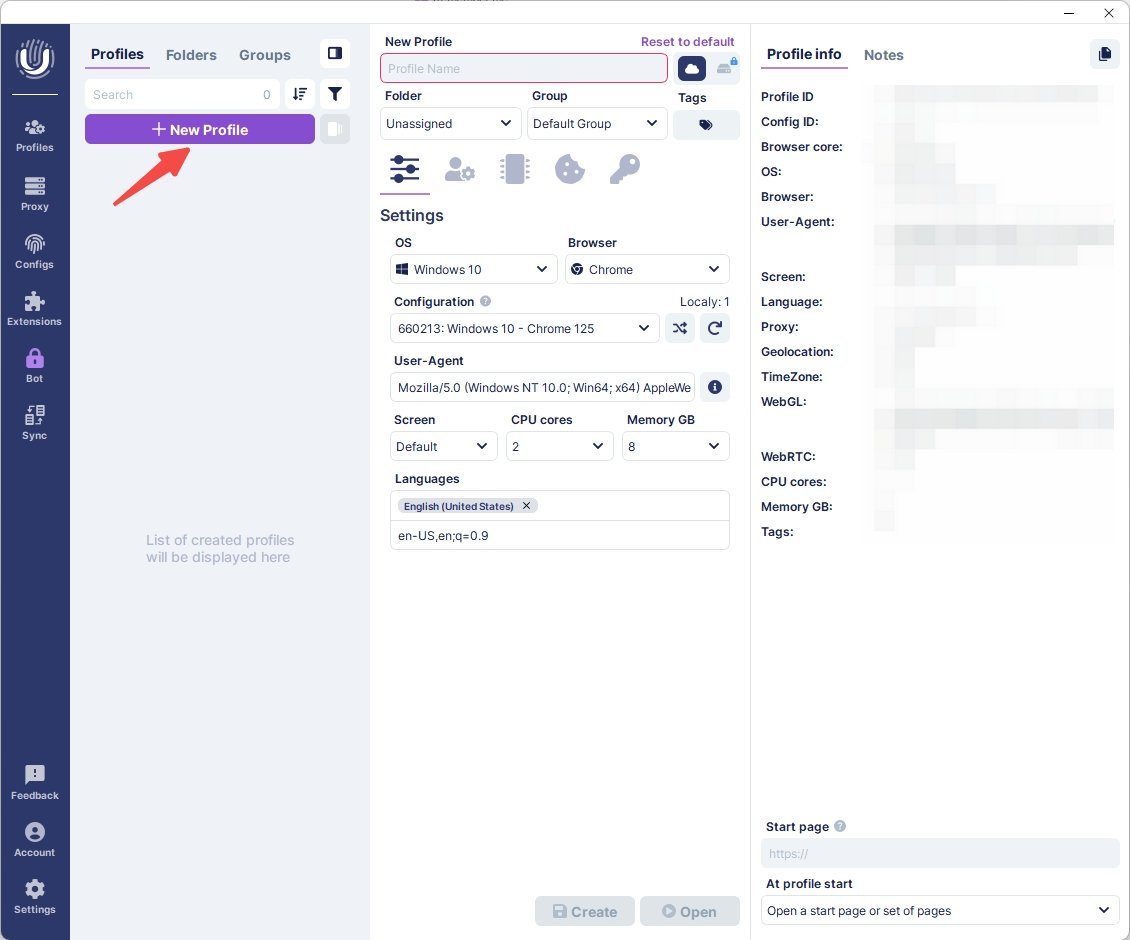
Name your new profile. Go to the "Main" tab (icon with a person and a gear) and select "New proxy."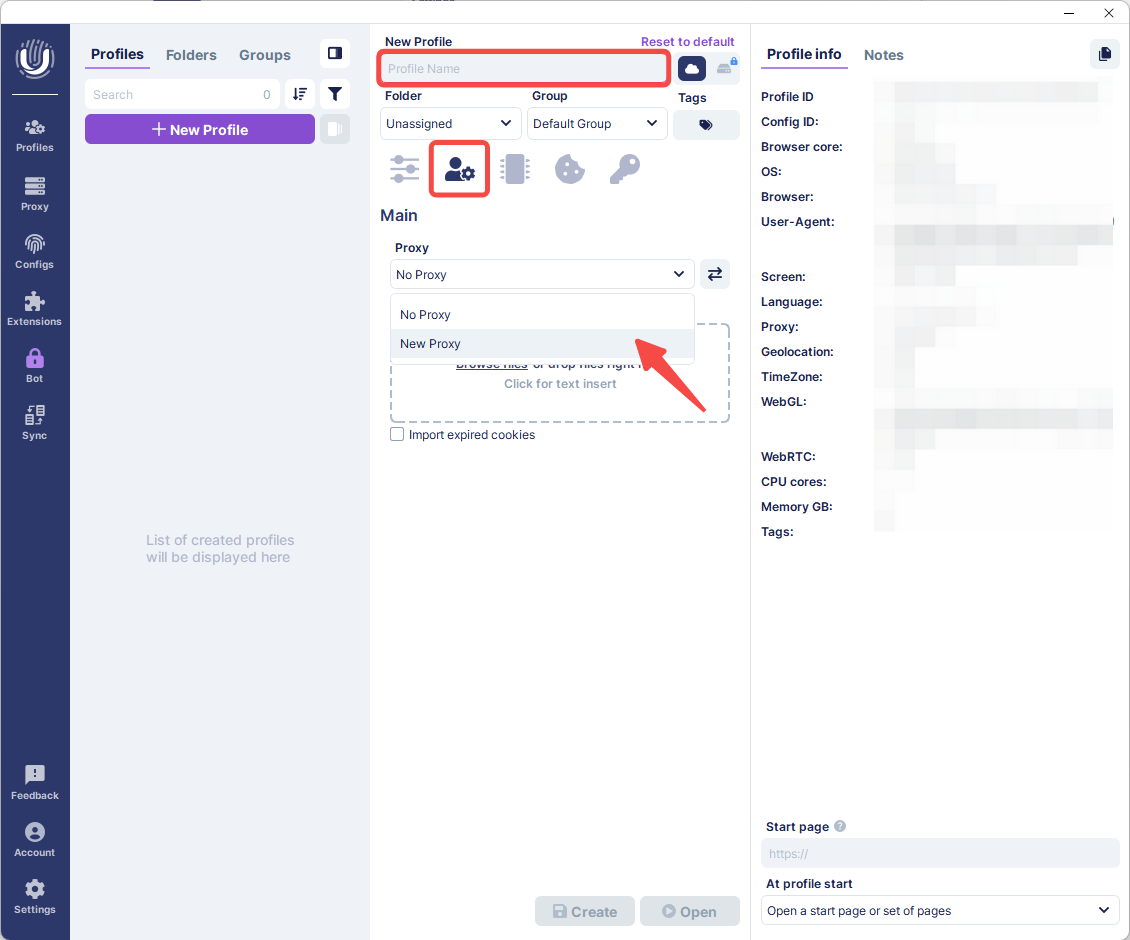
Enter the proxy server details in the following format: Host : Port : Login : Password.
Whether you're a trial or paid customer, you'll receive your unique proxy credentials, which can be found on GoProxy's dashboard page.
- Example: proxy.goproxy.com:30000:customer-nums123456:ABCDEFG
After completing all the necessary fields, click the "Check Proxy" button to verify the proxy server's functionality. If everything is in order, you will see your IP address and its location. After a successful test, click the "Create" button.
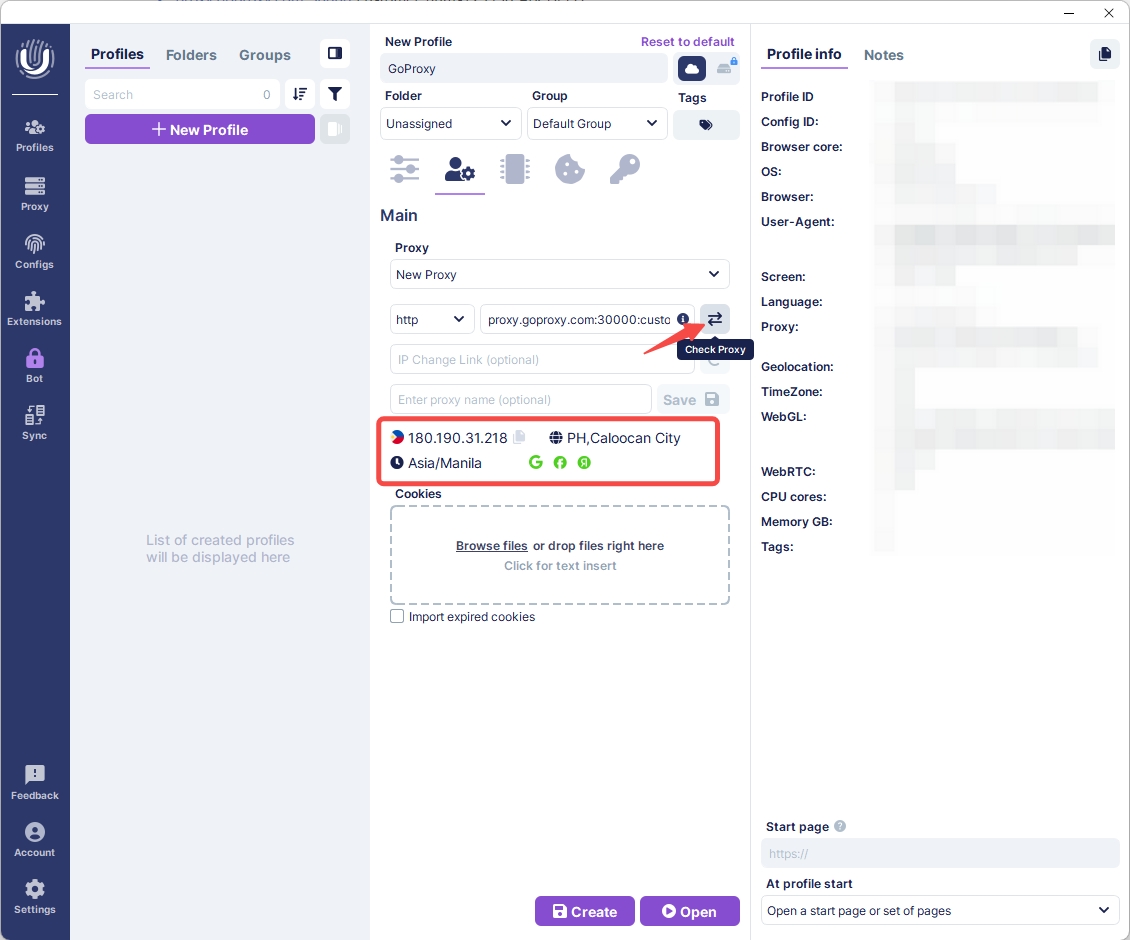
Now that you've configured the proxy, simply click the "Open" button to start secure and anonymous browsing.
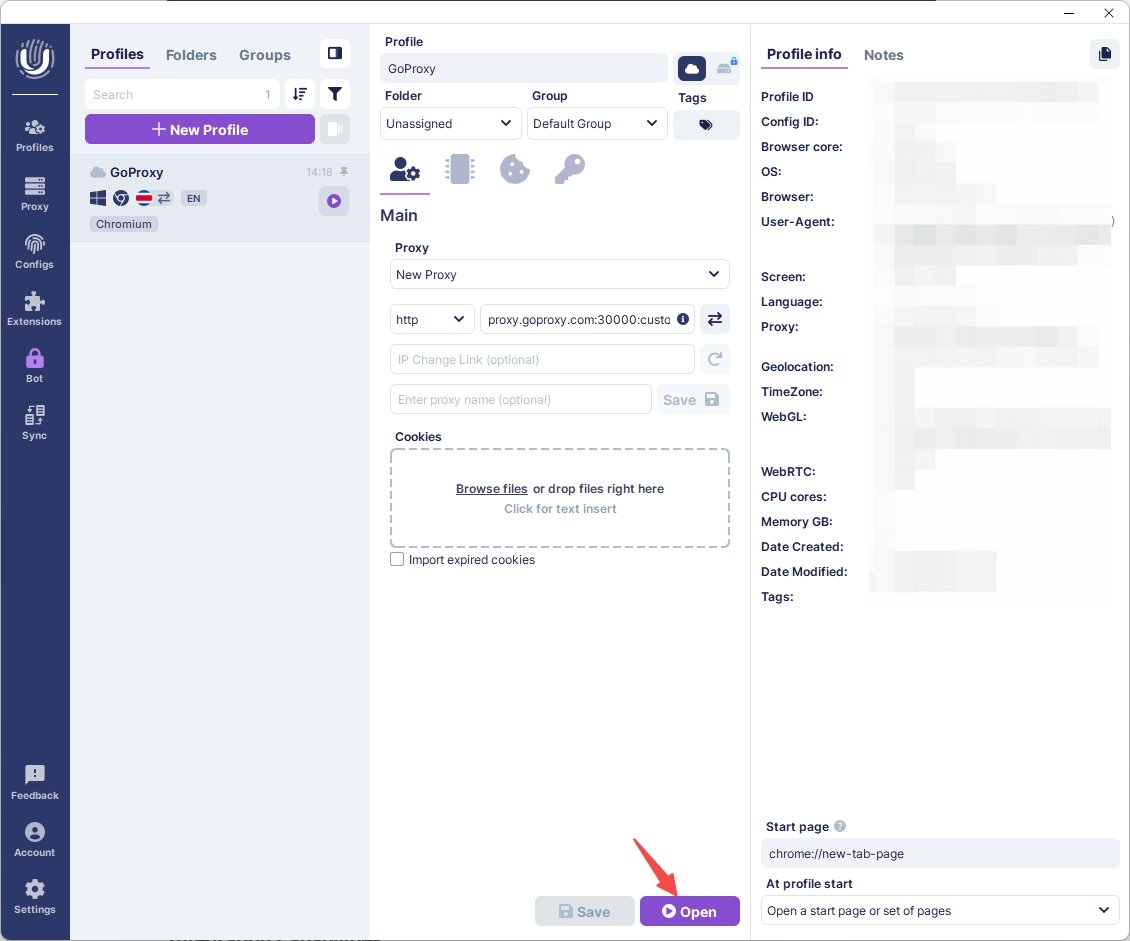
Undetectable Browser is a powerful anti-detection tool that offers a comprehensive suite of features for managing multiple online identities. From customizable fingerprints to robust automation tools and flexible storage options, it provides everything you need to maintain online anonymity and efficiently manage numerous accounts. Whether you're a privacy-conscious web surfer or a professional managing multiple profiles, Undetectable Browser is an excellent choice for ensuring security and efficiency in your online activities.
< Previous
Next >
 Cancel anytime
Cancel anytime No credit card required
No credit card required